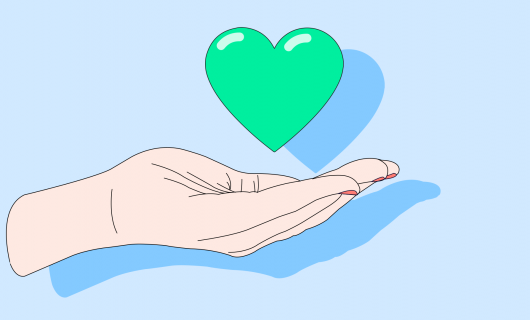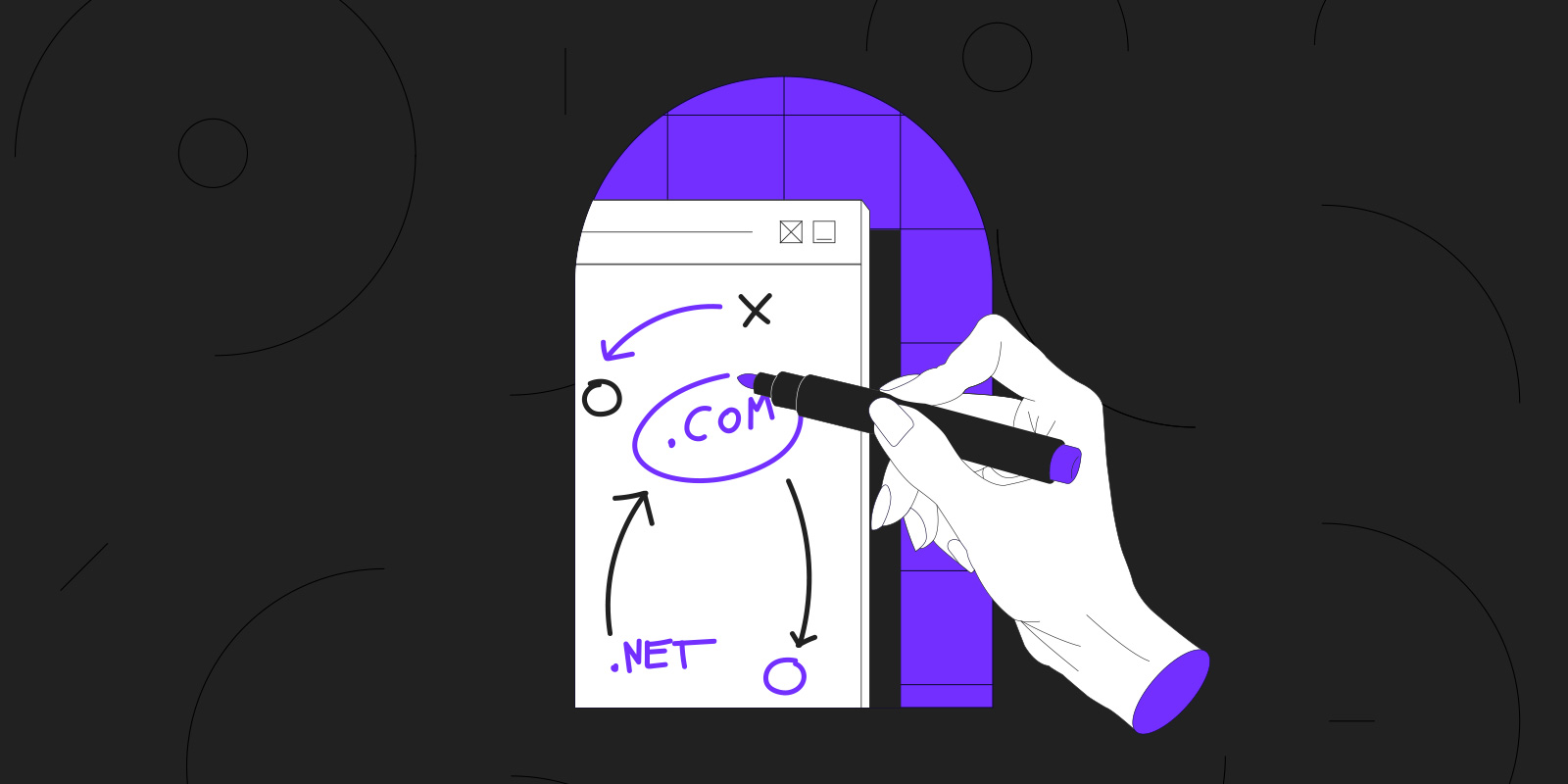Boot with ‘$ npm start’ and minor Node.js version upgrades
The new default way to start your Node.js application on Simple Hosting is now the npm start script instructions found in your ”package.json” file. We have added support for npm start scripts a couple of months ago and have now promoted it to default.
Start scripts allow you customize how the Node.js application is started. You get to decide what file is used for booting, instead of having to use a ”server.js” file. To make sure your application boots locally as it does on Simple Hosting, simply run “$ npm start”.
You can also set environment variables and pass flags to the Node.js process itself. For example, you can activate ECMA Script 6 features on your Simple Hosting instance by passing the –harmony flag.
This new boot method also offers better support for pre-packaged apps, as Node.js apps typically provide start scripts in their ”package.json” files.
Along with this major change, we have pushed Node.js 0.12.9 (LTS) to production, along with versions 0.8.28 and 0.10.41. These minor upgrades mostly provide security enhancements.
If you’re not yet a Node.js user on Simple Hosting, you can create your first instance now. If you’re already a Domain customer, you can try Node.js for free as you get a 10-day free trial, and 50% discount during one year for any Simple Hosting instance creation.
As usual, we’re here to help so please contact us if needed.
Tagged in Cloud