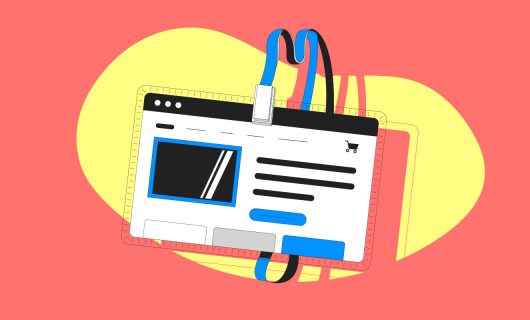Since 2014, the Google search engine has started to ask website administrators to activate HTTPS encryption on their websites in order to make sure the transfer of data between websites and end users is secure, thus increasing website security. After installing a web server, you can connect to the web server through HTTP, and then users can visit your site. However, all the data will be transmitted in cleartext, in this case, people can easily steal the data from your sites.
You’ll need to install an SSL certificate in order to activate HTTPS. Once the SSL certificate has been installed, a secure virtual connection between the server and the user is established when users visit your website. Only the server and the user can see the encrypted information sent between them, and so their data will remain confidential.
In accordance with this announcement, more and more people are starting to use HTTPS on their websites. It’s not difficult to create a Self-Signed SSL Certificate, but we strongly suggest you to choose a trustworthy Certificate authority (CA), like Gandi. Our SSL certificates are compatible with almost 99% of browsers, and in addition we also provide transaction warranty. Not only that, but if you run into any technical problems, our support team can help you to solve the problem within 24 hours. As a provider with 20 years of experience, we’d like to share some SSL frequently asked questions:
Q1–What happens if I don’t have an SSL certificate for my website?
SSL certificates can protect your site from eavesdropping. If your site is not secured with an SSL certificate, when your customers use the public internet in a coffee shop, for example, and browse your product offerings, login to their account, or enter their credit card information on your site, anyone with relatively simple technical skills using the same public internet (or anyone else) can steal this confidential information.
This situation doesn’t only happen with public internet connections, but can even happen on private internet connections, as long as the site is not secured by an SSL certificates! The internet is actually not as secure as most people imagine. With an SSL certificate, you can secure all data transferred between your website and the end user.
Read 8 tips for securing your website and earning the trust of your visitors
Q2–Do I Need an SSL Certificate for My Website?
The short answer is: yes!
If users need to register on your site, or they need to log in to their accounts with their own username and password, then your site needs to be protected by SSL. Especially when your website has a checkout function, you should use a business level SSL certificate to avoid revealing your customers’ confidential information.
Learn more about the different levels of SSL certificate
Q3–Does an SSL Certificate affect the SEO ranking of my website?
In 2014, the largest search engine in the world, Google, announced that they were starting to use HTTPS as a ranking criteria, which means the more secure your site, the better its SEO ranking will be. The security level includes:
- whether your site can function normally
- whether there is malicious code or malicious links on your site, and
- whether your site uses HTTPS
Even though installing an SSL certificate will not directly raise your SEO ranking, it will start to raise your ranking when users can feel confident that your site is secure, and stay on your site more longer.
Q4- How many sites can one certificate be used on?
In addition to different security levels, SSL certifates are also divided into Single address (domain + www subdomain), Wildcard, and Multi-domain. Multi-domain SSL certifates are intended for administrators of different websites. They can protect multiple domains with a single certificate, and wildcard SSL certifates can protect all subdomains under the same domain.
Q5- Do I need to purchase a new SSL certificate if I change the web server or IP address?
No, you don’t! SSL certificates are for verifying domain names, it has nothing to do with the web server or IP address. You just need to re-install the certificate and private key on the new server while migrating from your old server.
Q6- Why is the maximum duration of SSL certificates now only 12 months? Is it possible to purchase a certificate for 3 years?
In the past, it was possible to purchase certificates with a validity period of 3 or 5 years, however, because website administrators didn’t update these certificates after installation, even when facing cyberattacks, creating clear information security vulnerabilities. So in response, at the CA/Browser forum (CA/B) that took place February 2020 in Bratislava (Slovakia), Apple announced that their web browser, Safari, will no longer display sites with certificates valid for longer than 12 months.
The aim is to improve the web security by requiring the renewal of certificates at least once a year. This decision is also supported by our Certificate Authority partner, Sectigo. Starting September 1, 2020, the SSL certificates are valid for just one year. But don’t worry! To limit the impact of this new rule, Gandi hasimplemented a new subscription system that lets you buy a certificate for 2 years. Read more here.
Feel free to contact us if you have any further questions about SSL certificates.
Tagged in Nom de domaineSecurityssl