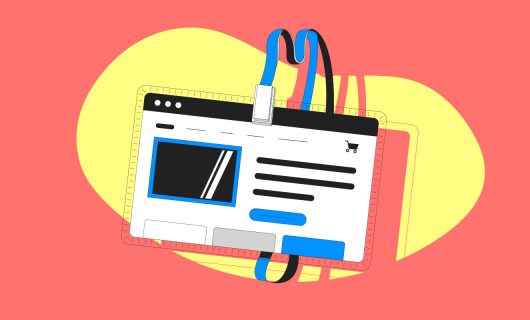Who hasn’t needed to securely share documents with someone while travelling, or working from home or the office?Nextcloud is the solution to this problem: it is a tool for storing documents and online collaboration, that allows businesses and individuals to work remotely.
This solution, based on the opensource OwnCloud application, is compatible with Windows, Mac, and Linux.Additionally, it constitutes an opensource alternative to Dropbox and Google Drive.
Whether you need to share documents with a colleague, supplier, client, or someone else, let us tell you why we recommend using Nextcloud.
What is Nextcloud ?
Nextcloud is a very popular opensource platform for storing and sharing documents online. With it, you can:
- Store, save, and share files (documents, photos, videos, etc.),
- Store, save, and share calendars and contacts
- Hold secure meetings through WebRTC
Nextcloud is not only useful for businesses. Individuals who would like to store photos on their smartphone or even an association that needs a way to share documents among members, Nextcloud consitutes an interesting alternative to the more well-known platforms such as Dropbox and Google Drive.
Why use alternatives to Google?
What is Nextcloud used for?
Nextcloud users create directories where they may store and share files.Nextcloud is available for Windows, Mac, and Linux operating systems.
Why use Nextcloud?
If you are looking for a solution that combines collaboration and security, Nextcloud is worth checking out because it is:
- Opensource (an opensource platform that is meant to be accessible to the public: everyone can see, modify, and distribute the code. An opensource solution is designed in such a way as to be collaborative and decentralized by the community.
- Free (the only billing is linked to the storage capacity that you would require from a web host)
- Simple to install
- Simple to use
- Popular (so benefitting from the support of a community that is built around it)
- Flexible
Nextcloud’s features
Nextcloud hosting lets you store and share files on your own server space, though in all, Nextcloud has three options:
- Files: to share and collaborate on files, photos, and documents wherever you are
- Talk: to organize private audio/video meetings along with text chat discussions via a web browser and mobile device interfaces
- GroupWare: to facilitate project management. This option provides a web-based message interface, a calandar, and contact management that are easy to use and will help your productivity
All of this is done without the transmission of data to third parties. You have full control over the data.
The little things that you will love about using Nextcloud
- You can access your data from any web browser or device.
- With the automatic synchronization between your various devices, your Nextcloud can be used as an automatic backup of all your documents in real time.
- User access is managed via an SSO portal. With a system of encrypted data, levels of permission, and passwords, the data that you send is secure. It is also possible to customize the duration allowed of sharing and passwords.
- It is not necessary for those who use the tool to install the Nextcloud client.
- It is possible to edit the files online without having to download and then upload them again.
- You can easily restore older versions of documents thanks to version managment.
Getting started with Nextcloud
Nextcloud offers an excellent open source solution that can be hosted yourself, installed on a web hosting instance or a Cloud hosting plan.
At Gandi, Nextcloud is available as a “one click” installation on your Gandi hosting.
Create a Nextcloud hosting
At Gandi, its very simple: after ordering your Nextcloud on our site, you just need to configure your application (domain name choice, the settings of your SSO portal and application), then the installation qnd creation of your administrator account will be done automatically.
Nextcloud has a single user by default, the administrator. It is nevertheless a good idea to take advantage of the many user management options available to you. These let you create a new user and user groups and to send them notifications.
You can access and start using your Nextcloud within 5 minutes of its initial configuration. You just need to log into Nextcloud with your account and start synchronizing and sharing files and data.
Each new user that is created has a given amount of storage space that the administrator chooses when the account is created.
Why use Nextcloud: conclusion
Nextcloud centralizes a suite of tools that are indespensible for the communication, edition, sharing and storage of data (documents, emails, office suite, videoconference, instant messaging, etc.). Its use presents some major advantages. First, Nextcloud is an opensource tool that is free due to its very nature. Its automatic installation on a Gandi hosting plan allows getting started in just a few minutes. It has been developed with a strong emphasis on security.
Tagged in Simple Hosting