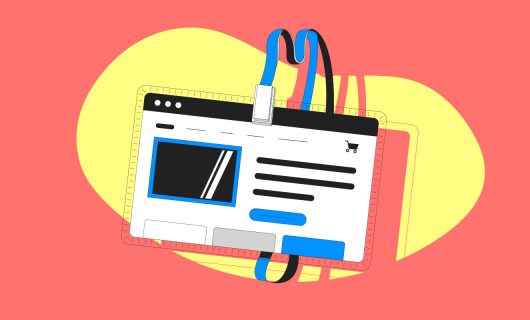Since the .com boom of the 1990s, large to small companies have been making websites to serve as the hub of their online businesses. Likewise, websites have become a form of expression for individuals and way to market one’s skills or publish one’s unique insights.
The rise of social media, though, has offered other opportunities for making oneself found online and attracting a market or an audience, sometimes far greater than what can be accomplished through having a website alone.
Which begs the question—do you need a website?
In this article, we’ll take a look at what a website is, the types of website that you could envision, why you might need a website, and what kind of situations you don’t need a website for.
What is a website?
But first, what is a website anyway?
Well, there are various ways you could define what a website is.
On the technical level, it’s a collection of webpages, available through a web browser, that share some common theme and have some kind of interrelated structure to one another (which usually means they are all hosted under the same domain name).
On a more cultural level, a website is a way for the owner of that website, and a particular community or market, to interact with each other. They might do this by offering useful content to a particular audience (such as with a blog), by facilitating the sale of particular items (such as with an e-commerce website), by enabling users of the website to find and interact with one another (such as with a forum, including social media platforms). A website can even be a kind of informational or promotional tool for a single purpose (like a professional portfolio site or a showcase website).
At its most basic, then, a website is a tool for communication, commerce, and connection.
What types of websites are there?
Before getting into specific website types, there’s a basic division between website types on a technical level that has an impact on what a website can be used for.
The first type, which is how all websites once were, is a “static” website. With a static website, the webpages and the elements that compose them (such as images) exist as static files on the web server. Updates involve removing and replacing these files directly in the server’s file system.
The second type is a “dynamic” website. That refers to a website that uses software installed on the web server to generate the webpages a website visitor sees. On the one hand, this enables the use of more advanced features, like website logins, and personalization of user experience. It also makes frequent website updates (such as with a blog) easier.
On the other hand, running software on a web server makes websites open to compromise through the insertion of illicit code.
Blog
The word “blog” is short for “weblog.” This was originally a personal website that would be updated regularly with journal-style posts, with the most recent displaying at the top of the page.
Since they began, blogs have evolved into websites that have multiple authors sometimes writing very in depth, journalistic style articles about topics or producing marketing content for a large business.
Most blogs are created by way of a “Content Management System” (CMS). This is a type of software that enables the contributors to a blog to be able to log in to a dedicated administrative space in which they can make changes to the blog’s design or layout, upload images, and most importantly, create and edit blog posts.
Since most blogs use such software, that means most blogs fall in the “dynamic” category, even though a majority of their content is relatively static. Some blogs use a “headless CMS” which is a way in which a static site is generated from a CMS.
The most popular blogging CMS in the world is WordPress, accounting for over 60% of all websites on the internet.
The blog format can be used for any website that will feature any kind of regular update. These could be updates about anything, including updates that are simply images.
Creating a blog is easy when you use WordPress, and especially if you use WordPress at Gandi.
Learn more about using WordPress at Gandi
E-commerce
An e-commerce website is any website that sells some kind of product or service online. This generally requires having a payment portal of some kind, a product catalogue or a way to search through and/or view available products and manage inventory.
E-commerce sites generally require some kind of software in order to be able to accept and process payments online. There are several good options for CMSes for e-commerce websites, including PrestaShop and WordPress (which you can add e-commerce plugins to).
Get started with your e-commerce website at Gandi
Forum
An online forum, also called a message board, is a website based around discussion, usually of a set number of topics. In this type of website, users typically have an account and log in to post new topics of their choice, or reply to topics, with moderators who ensure certain standards are met with regards to content, formatting, and general conduct. To put it succinctly, forums exist to manage user-generated content.
As you might expect, hosting and maintaining a forum is taxing in terms of the technical resources required to enable simultaneous posting, including images, 24/7, which requires forum software to be able to accomplish, as well as in terms of the human resources, with the necessity for moderators.
The niche of online forums has been somewhat superseded by social media platforms and websites such as Reddit.
Wiki/Knowledge Base
Another type of informational website is a knowledge base or Wiki type website. With this type of website, visitors can search a database of information about a specific topic or general knowledge.
This can be especially useful for companies selling products or services that might sometimes require a bit of troubleshooting. In that case, you can put basic information on how to use your product or service in a knowledge base as well as a list of common problems and how to solve them.
But this type of website is certainly not limited to commercial purposes. You could create a knowledge base of historical sites in your city, or discussing specific topics in a fandom you’re a part of
A key question to answer about this type of website is whether it should be a mostly static site that you might occasionally update, or if it should be user-editable. This might change the way that you implement your website and what kind of software you use.
Showcase
A showcase website is usually a type of static website that exists not to regularly publish new content or facilitate purchases, but rather to be a succinct and attractive presentation of a product or service. It could also serve to be a kind of landing page for a company’s online presence.
In this category, we’ll also include professional portfolio websites and résumé websites, as they are similar in purpose and form.
This type of website could be managed using a CMS, and hence could be technically speaking a dynamic website, but at its most basic, it exists as a static website.
Collaborative
Finally, this category of website is probably the newest in this list. With the advancement of web browsers’ and web servers’ technical capacity, websites are now able to host software that once was the exclusive purview of applications installed on each individual user’s personal computer.
This includes word processing, virtual meeting software, file sharing, and more. We call this category “collaborative” because the main advantage that hosting this type of software on a website provides is that it makes it possible for different users to simultaneously work on the same documents and files and also easily share them with one another.
Of course, by definition, this type of website must invariably rely on software installed on the web server, and often this software is resource intensive in terms of its use of memory and bandwidth.
Why you would need a website?
The ultimate test of whether you need a website is what you will use it for. The first question you should ask yourself, then, in determining whether you need a website is what you would use it for.
As you can tell from the list of website types above, there are various potential uses for a website that relate directly to the website types, but there are more ways than one to use any single type of website.
What can you use a website for?
Thinking about how you’ll use your website helps you understand not only whether you need a website, but it also helps you figure out what kind of website you should get, and in turn, what kind of web hosting you’ll need.
Theoretically, you could use your website for anything. In fact, new uses for websites are being made by creative developers as you read this, and what’s possible today is far more expansive than what was possible five, ten, or fifteen years ago.
Nonetheless, we can still categorize different uses for websites. In general, you can use your website for communication with a particular audience, for building your brand, for providing information, for promotional purposes, and for building community. Obviously, the boundaries between these categories are fuzzy and there’s a lot of overlap, but they can give you a general idea of how you can use websites.
Here’s a closer look:
Communication
One way websites are used is for communication. This could take various forms, but here are some ideas:
Point of contact
A website can serve as a point of contact for your business, other organization, or activity. That is to say, it can be the focal point for anyone trying to reach you. This could be differentiated according to department, or it could be a single point of contact for your entire organization. It’s up to you.
Also up to you is the way in which people can contact you. It’s standard to list a phone number and email address, and it’s also common to list a physical address. But your website could also include a contact form, or even a live chat option.
The important piece is that your website is a kind of portal for communication between you and your audience; a way to facilitate anyone in the world being able to reach you.
Share news
Another function that your website might fulfill with regards to communication is news sharing. This might take the form of a company blog that shares important updates about what’s going on in the company or the market. In this sense, a website can be a powerful PR tool, which can communicate information to the public and publish statements on behalf of an organization.
This function could also overlap with the next one, which is to provide information.
The most typical type of website for this kind of function is a blog. While blogs are typically dynamic, they could conceivably be created as static pages, though with slightly more difficulty.
Information
Information sharing is another core role that a website might play. As mentioned above, this overlaps with the communicative role while also remaining distinct.
Share information updates
While your website can communicate updates about your company, it can also share updates that are of general interest to a particular audience you attract (or would like to attract).
This might not necessarily be strictly communicative, as it might have a more pedagogical bent to it. For example, you might share information about how to do something that your customers or your audience is interested in learning about doing.
As mentioned above, the type of website best suited for this role is a blog.
Provide information on a specific set of topics or on how to use something
Another way your website can help you share information is by providing a searchable repository of fairly static information.
This could conceivably be information about you, your company, your products or services, or your market. That could look like a walkthrough of your services, tutorials for using your products, or a knowledge base of information.
Build your brand
Of course, communicating and providing information don’t just overlap with each other, but also with the task of building your brand. In fact, being a good communicator and providing reliable information are two ways you can provide something that people are looking for in addition to whatever products and services you offer.
Specifically, your website can help you build your brand in two major ways: by increasing your visibility and by building trust in your brand.
Visibility
Having your own domain name and website contributes to your brand’s visibility in important ways. First and foremost, it allows for a certain uniformity in your branding. With a website address and email addresses that all match your brand, you automatically raise its profile.
Secondly, as soon as you have a domain name and website, you can start building your SEO. This doesn’t just mean optimizing your website content, but also building backlinks (links from other websites to pages on your website). This is an essential part of optimizing your website for search engines, and it’s totally dependent on the stability and durability of the pages being linked to. This is only possible when you are settled long term on a particular web address, which a domain name is uniquely able to provide.
Trust
Along with the stability that a domain name offers also comes trust. Visibility and trust are, in fact, interwoven, since search engines take care to rank only trustworthy and reliable websites high up in their results.
One aspect of trust that’s important that doesn’t fall under this rubric of stability and longevity is security. Especially with e-commerce websites, ensuring the security of transactions and financial information exchanged is essential for building even rudimentary trust.
To do this, an SSL/TLS certificate is an absolute must. While it’s possible to have transactions secured using SSL/TLS when you sell from a third-party website, an important caveat is that the SSL/TLS certificate on these websites will not be in your name.
Only when you have your own domain name can you also have an SSL/TLS certificate in your own name for your website, and this certificate is an essential aspect of building trust in your website and by extension your brand.
Promotion
Another related use for your website is to do promotion of your brand or of specific products.
Marketing
To start with, a website can be used for various kinds of marketing activities. One important one that you can do with your website is content marketing. As opposed to other kinds of marketing, content marketing is not about building the case for a specific product or service so much as it is about attracting attention to your products and services by demonstrating your expertise and providing real value to internet users with useful information. Content marketing efforts often take the form of a company blog, where updates can be regularly posted.
This works just as well for individuals as for companies, since showing your expertise in your field is a way for you to demonstrate your qualifications and your general qualities.
Showcase
Another potential use for your website is as a kind of showcase of your products and services if you’re company or of your work if you’re an individual.
For companies, this website acts as kind of a brochure about your company and your product or services, where you are giving information in a quickly and easily digestible format. This is essentially a virtual version of a flyer or handout you might have at a trade show or conference.
Individuals can use their websites similarly, but to promote themselves more so than any particular product or service. For example, a writer could create this type of website to showcase the best stories or articles they’ve written, or a developer could include samples of their work as well. This type of website for individuals is also called portfolio website, and it provides the opportunity to demonstrate your abilities and talents for potential employers or anyone else who might be interested.
Résumé
Similarly, individuals might also use their websites to upload a virtual résumé. Depending on your taste and your industry, this could look like either a direct upload of your résumé, for example, in PDF format, or it could be a more dynamic document.
One advantage of using your website for this purpose as opposed to having a paper-only résumé is that you can go in depth on some aspects if you want (with expandable sections and other types of animation). You can also include links in an online résumé, such as links to previous employers or educational institutions you attended.
Build community
Another thing you can do with a website is build community. This could be a community related to your company, such as a community of loyal fans or a community of experts in your project, or just someplace to get help.
If your website is for personal purposes, you might be interested in building a community based around some kind of shared interest. This could be a fan community around a band or a sports team, or it could be a shared interest in a TV show or movie or other cultural product. Anything that a potential community exists around, you could build a website dedicated to giving that community a chance to interact with each other.
Forum
Maybe the more familiar type of community-building website would be a forum. A forum is essentially a place where users can log in and contribute to ongoing discussion threads. This works for providing community-based support for customers who have problems with your products or services, for creating online discussions about current events, perhaps relating to a particular sports team or favorite public figure, and it works for creating any kind of conversation or discussion.
Be warned, however, that this type of website is more resource intensive because it requires a large database to store the many comments or posts that your users will need, it requires forum software to be installed on your hosting service, and it requires labor to monitor and moderate your forum—that is, to remove posts that go against your community’s guidelines, give warnings to users as required, etc.
Collaborative
A less typical way you can use a website to build community which is becoming more common these days is through a collaborative website.
This often works better as “closed” website—that is, one that requires a sign in in order to work collaboratively with others.
For companies, this type of website is a great way for geographically distributed teams to share and collaborate on work together, in which case the community being built is a company community. But this could be extended to other types of communities—friends, families, social groups, organizations, charities, political campaigns, you name it.
This type of site is also fairly resource intensive as it requires collaborative software and a fair amount of data storage.
Use your website for any or all of these purposes
Of course, a website doesn’t have to have a single purpose, and any of these could be combined with one another in a multi-purpose website.
At minimum, though, you should have an idea of what your website is supposed to do for whom. If you’re not sure of that, it’s possible that you may not, in fact, need a website.
Why you might not need a website
Let’s explore this a bit further.
The hard part is that it’s sometimes difficult to clearly demonstrate the need for some of the uses of a website. The vague promise of visibility or community building may not always be enough to justify the expenses involved.
Let’s explore some of the reasons you might not want to get a website after all.
You’re not prepared to keep it updated
One reason you may not want to get a website is if you’re not prepared to keep your website up to date. Even if you intend to make a static website, you’ll be surprised at how quickly the information you include gets out of date and needs to be updated.
This is all the more true for websites that include a blog of some kind or sell products online. If you don’t update these regularly, it will soon show.
It may not necessarily be your website content itself that needs updated, but it could be the technical aspect of your website or its design as well.
If you’re too busy with other aspects of your business or life and can’t spare the time and effort either by yourself or by employees to update your website periodically or even regularly, then you might want to reconsider whether you need a website.
You can’t afford it
Of course, there are website creators out there where you can design, manage, and host your website for free or for cheap, but a serious website requires a commitment not just of time and effort, but of money.
If you don’t have the budget to pay to host your website, it may not make sense to have one right now. This isn’t to say these free or cheap options are not valuable, but again, it’s important to think about what you’re going to use your website for. In all but the most basic cases, having your own website that’s not hosted on a free website hosting platform is going to be all but necessary for accomplishing your goals.
Dependency
A final reason you might NOT want a website is mostly just applicable if you plan to sell things online. E-commerce is a great tool for brick-and-mortar businesses to augment their business with a 24/7 sales platform. But you should be forewarned that a brick-and-mortar business with a successful e-commerce site may fall victim to that success.
In particular, if your business revenues start to depend on sales you make online, the e-commerce side of your business can quickly take over, making your business dependent on your website. This is not necessarily a bad thing. After all, making money is the point of being in business. But you should be aware of this possibility before getting in to e-commerce. This is not necessarily a reason not to get a website, but more of a reason to be cautious and deliberate about what you want your business to be.
What exactly is a website and why would you need one?
A website is essentially a tool for communication, and considering it as such is a good way to get started thinking about whether you need one.
Who are you communicating with and about what? Customers? Potential employers? A specific community? And what are your objectives in communicating with them? Providing information? Inducing them to buy your products or services?
These are the essential questions you should ask before you get started building out a website. From there, you can decide whether or not you need a website, what kind, and what you’ll use it for.
And it’s completely possible that you don’t actually need a website at all! In particular, if you don’t have the resources in terms of time and money to maintain and keep your website up to date (or if you want to avoid your business becoming dependent on online sales) it may not actually make sense to have one at all.
If you do decide you need one, Gandi has you covered.
Start your website creation process today
Tagged in .com