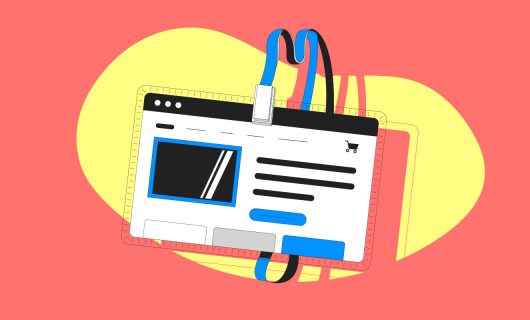We recently explained the what, why, and how of using Web Forwarding to redirect your domain names to another website or webpage.
But what happens if you have many Web Forwarding redirections on a single domain name? We’ll take a look.
Why so many redirections?
First of all, why would you have so many Web Forwarding redirections on a single domain name?
We analyzed the domains with the top number of Web Forwarding redirections at Gandi and found that about 60 domains had more than 100 redirections, and the top three had 545, 469, and 340 redirections respectively.
The majority of the top ten of these belonged to companies that retailed their products at hundreds of locations across their home countries. In these examples, subdomains indicating location, like sanfrancisco.example.com were forwarded to subdirectories like example.com/sanfrancisco or the more mobile-friendly example.com/locations#sanfrancisco.
That suggests two possible reasons for creating these subdomains—to give each location a more memorable domain name to use for promotion (sanfrancisco.example.com is much easier to communicate verbally, or put on business cards and billboards than example.com/locations#sanfrancisco) while maintaining a site structure that was more user-friendly and allowed for greater discoverability of individual pages for a casual browser of their main site.
If your URLs are even longer, this is almost like having your domain’s own link shortener.
The other possible reason is that their websites may have previously been organized differently, and when they switched to the new structure, the old URLs were still floating around in print and in links in news articles, blogs, and advertisements.
Another example was a domain with many subdomains, where each subdomain is forwarded to that subdomain with www, like foo.example.com being forwarded to www.foo.example.com.
Other reasons you might want to or need to create a lot of redirections are if you bought a typo domain and want to redirect subdomains on that typo domain to the real subdomains on your domain name, or if you’re migrating to a new domain name or to new site infrastructure.
Too many redirections?
Many domains only have a handful of web forwarding redirections, but if you’re thinking about using web forwarding for any of the reasons listed above (or any other we don’t know about), you’d understandably be intimidated by the prospect of managing hundreds of redirections.
While you can easily find the addresses being forwarded—they are listed in alphabetical order—that doesn’t necessarily make it easy to find addresses being forwarded to.
With hundreds of redirections on your domain name, you might have to wade through a few pages before you find the one you want.
That’s why we’ve added a search bar at the top of the list of forwarded subdomains.
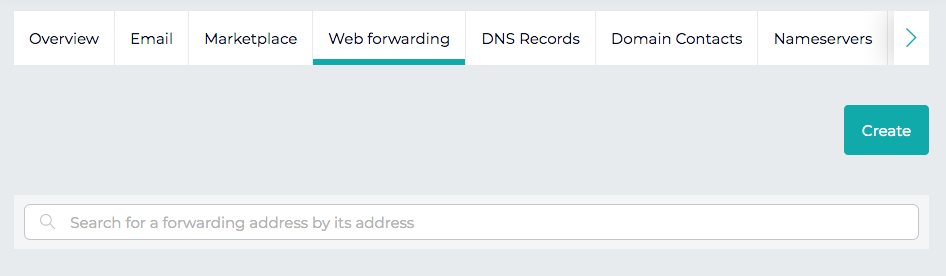
This search bar lets you search your Web Forwarding redirections by the address you’re forwarding to.
That way, if you moved your site to a new structure or to a new domain name, you can check that for every URL corresponding to addresses on your current website, that the correct subdomains from the previous site structure redirect to it.
This is especially handy if you have multiple subdomains that need to forward to the same URL.
So if you’re thinking of moving your website to a new domain name, migrating to a new site structure, or buying a typo version of your domain name, you can rest assured that with Gandi’s Web Forwarding, you won’t lose track of the redirections you create.
Tagged in Domain names