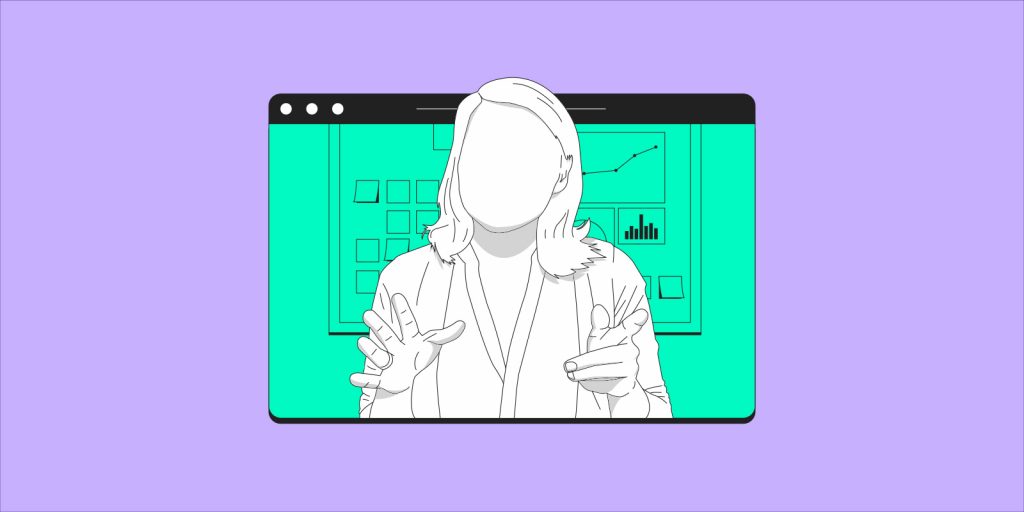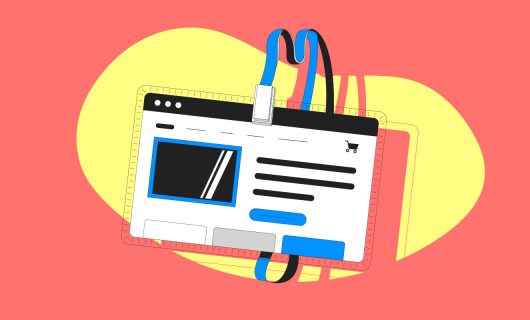Your résumé is the document that sums up who you are to potential employers. This single document summarizes you, your professional experience, and your potential, sometimes on a single piece of paper. In the formal process of job applications, maybe the paper résumé will never go away, but you can say so much more about yourself in a much more dynamic way — without even necessarily adding anything content-wise — with a resume website.
Why make a résumé website?
A résumé website is a professional website that’s intended to showcase … you. Specifically, a résumé website is one where you can include information about your professional background that potential employers can look at.
Making a résumé website gives you a URL that you can put not just on résumés that you submit in response to specific job offers, but also on business cards, and social media, so that people you meet in a professional context — at conferences, meet-ups, and the like — can learn about you and your professional goals.
But just like a website can be more interactive and engaging than anything on print media, a professional website like a résumé website can be more dynamic than a standard résumé. Particularly if you’re a designer, a marketer, or a front-end developer, an attractive and well designed professional website can demonstrate your skills in addition to just telling about them.
Finally, a résumé website can also be updated quickly and easily. Of course, that includes adding new experiences and new skills when you get them, but that could also include a blog where you can continue to share examples of your work, or your opinions as a professional in your field.
What are the steps in making a résumé website?
While there’s no exact formula, there are certain steps you’ll have to take in order to bring your professional website online and each step along the way has particular considerations related to building a résumé website in particular.
1. Choose a domain name for your professional website
Registering a domain name for your résumé website is an important first step in the process. There are general rules of thumb when choosing a domain name: it should be meaningful, relevant, short, memorable, devoid of errors, descriptive, and unique.
There are two parts to any domain name: the part before the dot, and the part after it (for example, .com. This is also called a domain ending, or TLD).
When choosing the part before the dot in a domain name for your personal, professional website, you should in most cases choose something that closely corresponds to your personal and professional identity. Most conservatively, that would mean one that either contains your full first and last name, a first initial plus your last name, or maybe first initial, middle initial, and last name.
But depending on your industry, you might be able to register a domain name that has something more interesting and informative, like your last name plus your profession or your first name and your industry.
As for the part after the dot, also called the domain ending or TLD (for “top-level domain”), there is, again, a spectrum between most conservative and more descriptive and distinctive. On the conservative end of the spectrum is .com, which is by far the most common domain ending. There are now many more interesting options that say more about you than .com and correspond to specific professions, ranging from .accountant to .dev, and .vet, .engineer and .doctor to .lawyer and .ceo.
But if your profession is not it’s own domain ending, you might find something in your industry, including .auto, .beauty, .photos, .catering, .plumbing, .design, .investments, .music, .radio, and .yoga.
Another alternative is to pick a domain ending based on where you are or where you’re from. You can use country code domain endings like .fr or .uk for your résumé website, or you could also use some new generic domain endings that correspond to geographic locations, like .asia or .africa, or city-level ones like .boston, .nyc, .london, .paris, .joburg, .melbourne, .osaka, or .taipei.
And finally, there are a few domain endings that are especially suited for your résumé website, depending on your exact industry:
These are all particularly useful for professional websites.
2. Design your résumé website
The next step in building a professional website for your résumé is to design your website. This doesn’t necessarily mean that you need to determine the placement and styling of every element of your website at this stage, but it’s more important to consider your résumé website design before implementing it even as compared to a standard website.
A résumé, after all, is a document with very specific formatting requirements, and these requirements will likely be reflected (or not! It’s up to you!) in your website.
Pages to include
The most obvious page to include in a résumé website is the one that lists your name, your education, your skills, and your experiences. In addition to this, you might consider adding any of the following:
- A photo gallery, either with images that give potential employers a sense of who you are, or especially if your profession is in visual art or design, with examples of your work.
- A contact page which can facilitate easier contact with a contact form, rather than just a standard list of phone numbers and email addresses.
- A blog is also an option for a résumé website! A blog enables you to dynamically update your website with current thoughts, ideas, or work samples, as you create them.
- A welcome page it’s not always advisable to use a welcome page, but a personal, professional website is the perfect place to introduce yourself with a single webpage that concisely summarizes your professional goals and experience
How to make design choices
In terms of the colors, images, fonts, and styles to use, remember that this is a professional website, which lends itself to a more minimalistic design than you might otherwise be partial to. It’s generally a good idea to keep the fonts you use legible, color schemes muted, and leave plenty of margins in your content for a clean look to your design.
It’s also worth considering your audience of potential employers when thinking about the more subtle design characteristics in your résumé website. While sans serif fonts are often considered easier to read on screens, serif fonts tend to have a more authoritative appearance. Ultimately, you’ll need to balance these considerations.
Write the content
Even if you already have a résumé written, you might consider re-writing it for your résumé website to highlight particular experiences or expand on sections that may not be relevant to every job you apply for.
You can also consider some of the interactive elements at play in your website design that don’t feature on the paper version. You might use Javascript for various scroll effects that would enable you to highlight your professional objectives or particular experiences or skills.
Overall, though, the general rule of thumb should still be, as in your paper résumé, to be concise and use action words and avoid passive ones like “to be,” or “to have.”
Search Engine Optimization
One of the advantages of a résumé website over a simple paper copy of a résumé is that employers can actively look for and find you without you having to find them first. That way, you can get job offers for positions you didn’t even know where open yet!
But that doesn’t mean that you can passively wait for the job offers to roll in. Having a website these days that gets traffic also depends on you ranking well in search engine results pages. A well optimized résumé website could get your name and face before employers who otherwise never would have found you.
While we won’t cover search engine optimization completely here, suffice it to say that you should consider what keywords you want to be found with, how competitive those keywords are, whether you can rank highly on keywords that are more niche or more specific (also called “long tail” keywords), and the density of those keywords on your website’s pages.
You can use free browser plugins like SEOQuake, for example, to help you analyze both your own pages and your “competitors'” pages.
3. Find hosting for your professional website
Once you’ve successfully made some of the basic design decisions for your résumé website, you can move on to finding hosting.
Buying a domain name gives you the address of your résumé website, and hosting gives you the computing power and disk space to put your website online.
In this area, you have a few options.
Host with a website builder
Website builders are a popular option for résumé websites. That’s because these types of websites tend to be fairly minimalistic in design and don’t need to updated very often. Some popular website builders are Squarespace and Wix.
Website builders also combine the software used to create your website with the hosting service, so signing up for one automatically entails signing up for the other.
Host a static website
If you want more control over the design and management of your résumé website but you don’t need to update it very frequently, you could consider hosting a “static” website on a web hosting service like Gandi’s Simple Hosting.
This would consist of creating all the files required for your website on your own and then uploading those files to a web server. This is only advisable if there are no dynamic elements to your website that can’t be hardcoded into your HTML and CSS.
Use a Content Management System (or CMS)
For a more dynamic website that’s also more flexible and can incorporate more unique touches, you might also consider using a Content Management System, or CMS. WordPress is not only the most popular in this class of software, it’s by far the most popular way to create and manage websites in the world.
WordPress — or another CMS — is just the software, though, and in order to use it for your website, you’ll need to host that software, along with your content, somewhere. There are other good options for CMSes out there too, though, including Joomla and Drupal.
Just be sure to look at what the requirements are in terms of programming language and database.
With Gandi Simple Hosting, you can either start by creating your Simple Hosting instance, choosing the programming language and database that your CMS of choice uses.
For example, if you want to create a WordPress website, create a PHP/MySQL instance. You can even automatically install WordPress on your Simple Hosting instance.
More information about using Gandi for hosting a WordPress site
Build your own application
A final option is probably best if you want your professional website to showcase your skills as a front-end developer or maybe as a designer. In this case, you would program your own application to run on web hosting like Gandi’s Simple Hosting and it would dynamically serve content based on how you designed it.
If you want or need more control over the back-end infrastructure of your website, you could also choose to create a GandiCloud VPS cloud server.
Either way, this option is not something we would recommend unless you have the technical expertise to not only pull it off but make it look impressive to potential employers AND this is a skill or talent needed for the type of job you want.
Otherwise, you’d be better off using another of the hosting options listed above.
Remember to be yourself on your résumé website
Creating a résumé website enables you to do so much more than you can with a paper résumé, reach more people, and communicate your résumé more effectively in situations where you might not have a paper copy handy, or where you can’t print one off quickly.
The most important thing to remember is, as with a paper résumé, this is your introduction to potential employers, possibly future colleagues, maybe even people you’ll be collaborating with on big projects for years. Be professional, of course, but also it’s important that you be yourself.
Anyone visiting your professional website should be able to quickly and easily understand who you are, what you are about, what your goals and aspirations are — your mission — and what skills and experiences make up who you are professionally. Keep focused on that main purpose in creating your résumé website, and you can’t go wrong.
Bonus: Tips for improving the performance of your online résumé
Read about how to convert your WordPress website into a static site and gain: load speed, security, and lower hosting cost!
Tagged in CMSSimple HostingWordpress