It’s our pleasure to announce that we have added NixOS 21.11 as a new image supported by our GandiCloud VPS product. You can now deploy a new GandiCloud server with NixOS!
What is NixOS?
NixOS is a Linux distribution built from the package manager Nix. NixOS uses a declarative configuration and allows trustworthy system updates.
A NixOS server can be booted in just a few clicks on our web interface or by using the following command OpenStack CLI:
openstack server nixos-server --image NixOS \ --flavor V-R2 \ --boot-from-volume 20
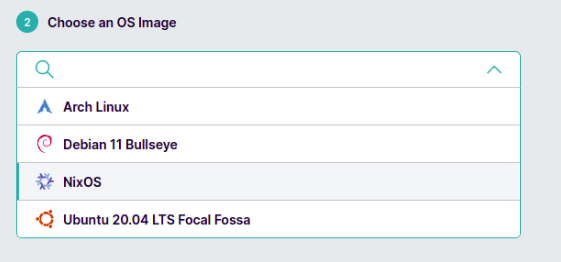
Want to try NixOS?
Here’s an example of how to deploy a NixOS server using GandiCloud VPS.
Create a GandiCloud NixOS server, log in to it via SSH, and copy the file /etc/gandi/configuration.nix in /etc/nixos/gandicloud.nix:
cp /etc/gandi/configuration.nix /etc/nixos/gandicloud.nix
You can now update the file /etc/nixos/configuration.nix according to your specific needs. For example, let’s add an Nginx configuration to serve a simple web page.
The file /etc/nixos/configuration.nix should now look like this:
{ pkgs, ... }: {
imports = [ ./gandicloud.nix ];
config = {
services.nginx = {
enable = true;
virtualHosts = {
"nixos.gandi.net" = {
locations."/".root = pkgs.runCommand "web-root" {} ''
mkdir $out
echo 'NixOS @ gandi.net \o/' > $out/index.html
'';
};
};
};
networking.firewall.allowedTCPPorts = [ 80 ];
};
}
This server configuration can then be deployed using the tool nixos-rebuild:
$ nixos-rebuild switch building Nix... activating the configuration... reloading the following units: dbus.service, firewall.service the following new units were started: nginx.service
The server configuration has been activated and Nginx will now be our static page:
$ curl YOUR-GANDICLOUD-SERVER NixOS @ gandi.net \o/
This is just a basic example and many deployment tools that exist for efficiently deploying NixOS servers. In addition, thanks to the OpenStack public API, it’s also possible to use Terraform to create a NixOS server and configure it on GandiCloud.
Thank you NixOS community and happy deployment of your declarative servers!
This article is published under a Creative Commons Attribution 4.0 International license.
Tagged in Cloud



