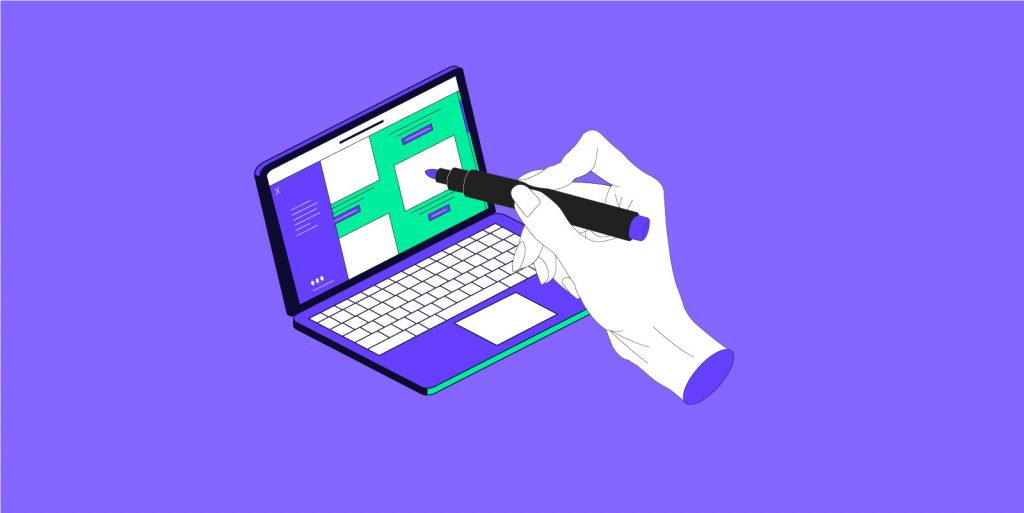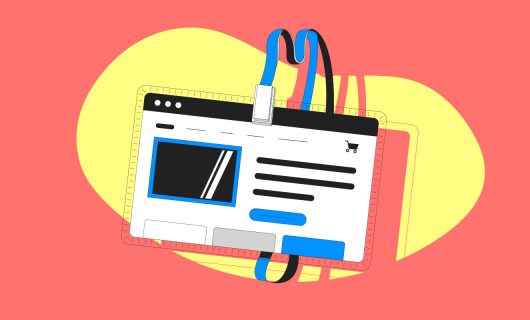It’s not just a slogan, Gandi really did it! We simplified the WordPress installation process to improve your overall user experience. Now, you just need to choose a WordPress Simple Hosting solution for your website, and we automatically take care of the rest! The best way to get you started with your online presence in 10 minutes or less!
What is WordPress and why should I use it?
WordPress is an open source content management system (CMS), developed in 2003, and used to build more than 750 million websites worldwide.
Users can create and edit a WordPress website without any technical knowledge or coding skills. Not only that, WordPress offers many different themes for users to apply to their site. Users can choose from hundreds of free or paid themes, depending on their needs. If you are an advanced user, you can also make some modifications to change the look and feel of your site.
Discover the three best WordPress themes in 2021!
It’s this characteristic — simplified and ready-to-use — that makes WordPress popular for both individual and small-business users.
Automatically install your WordPress at Gandi
In today’s tutorial video, we will show you step by step how to easily install WordPress on Gandi Simple Hosting.
Once your WordPress is ready to launch, you’ll need to prepare quality content for your WordPress blog. Here are 8 tips and best practices to bring your WordPress to life.
But quality content is not the only requirement for good SEO, “voice search” can also optimize your website and enhance your ranking in searching engine results.
Video script
Hello everyone,
and welcome back to Gandi’s YouTube channel!
Today we’ll show you how to easily install WordPress on Gandi Simple Hosting! Now you can complete this entire process automatically!
First, click “Hosting” at the top of the Gandi homepage, and then choose “WordPress.”
Gandi offers different size solutions, and you can choose the one that best meets your needs.
For example, If you are a blogger, you may want to start with the smaller package.
And of course, you can upgrade to a larger size at any time if necessary. Then click “Select”.
Next, you’ll need to choose a domain name for your WordPress blog. You can buy a new domain or choose an existing one.
Your domain name is the address of your website that online visitors will see first.
So it’s very important to choose a domain name that will stand out and attract your target audiences.
Here, we’ll choose an existing domain name.
Choose “The site will be on the main domain”, and click “Continue,” and then “Checkout.”
Then, you’ll navigate to the checkout page. Gandi offers 50% off for your first Simple Hosting order!
We apply this discount automatically when you check out.
Your domain name and Simple Hosting are linked by default. That also means that they will be renewed at the same time.
However, you can also choose to unlink these two services.
Then, you just need to follow the instructions to complete the registration process.
Once you’ve registered your domain name, you can go to your Dashboard and click “SIMPLE HOSTING” to install your WordPress.
Click on the name of your instance, and your WordPress will start installing automatically.
In addition to your WordPress website and your Simple Hosting, we will also automatically install your SSL certificate, and automatically activate your site.
That means, your WordPress site will be ready to go without you having to do anything more!
It will take around 10 minutes to complete the automatic installation process.
After that, you can open your WordPress link in a new tab to start the configuration process.
That’s all for today’s video. Thanks for watching!
Don’t forget to like this video and leave a comment below if you found it useful, and, of course, subscribe to Gandi’s YouTube channel for more videos like this to come!
Tagged in Simple HostingWordpress