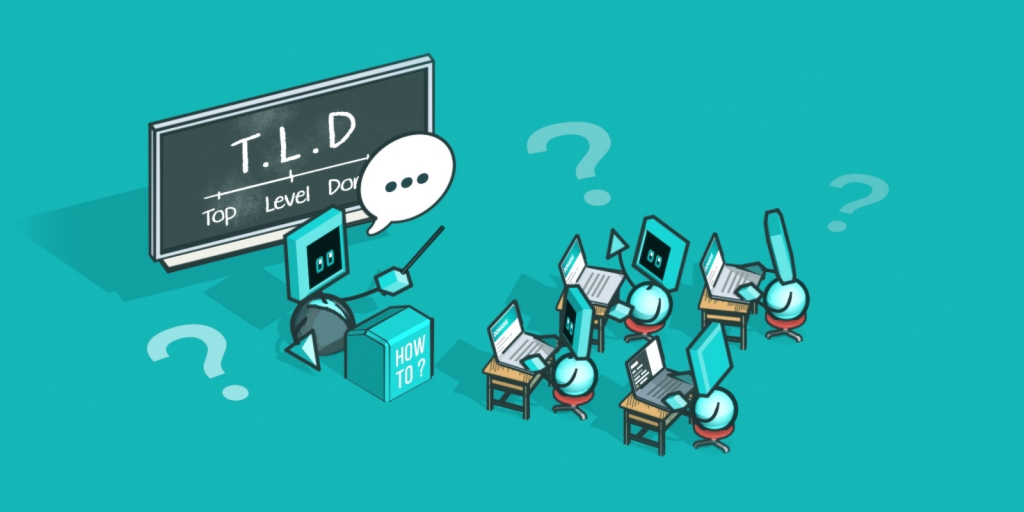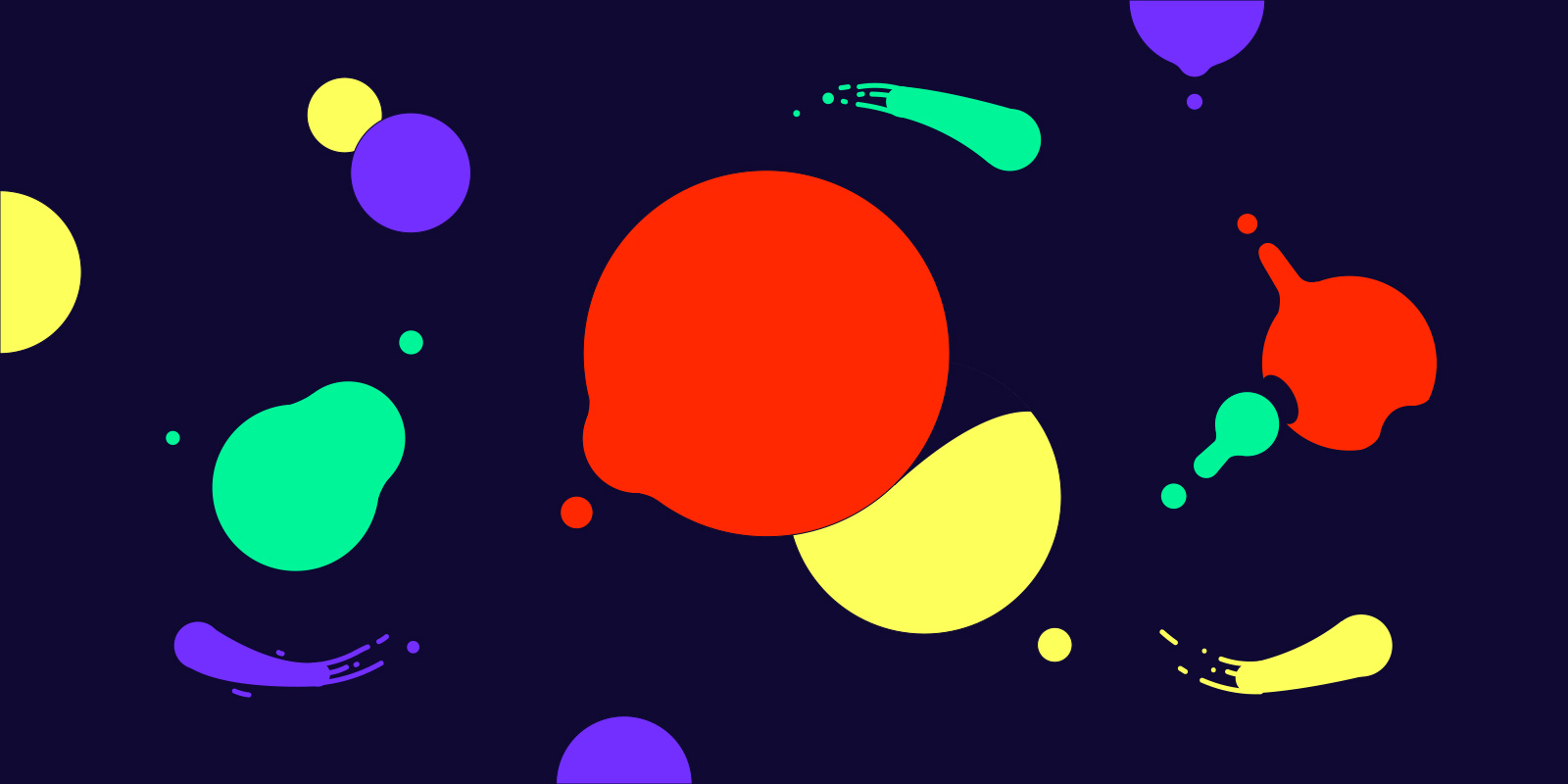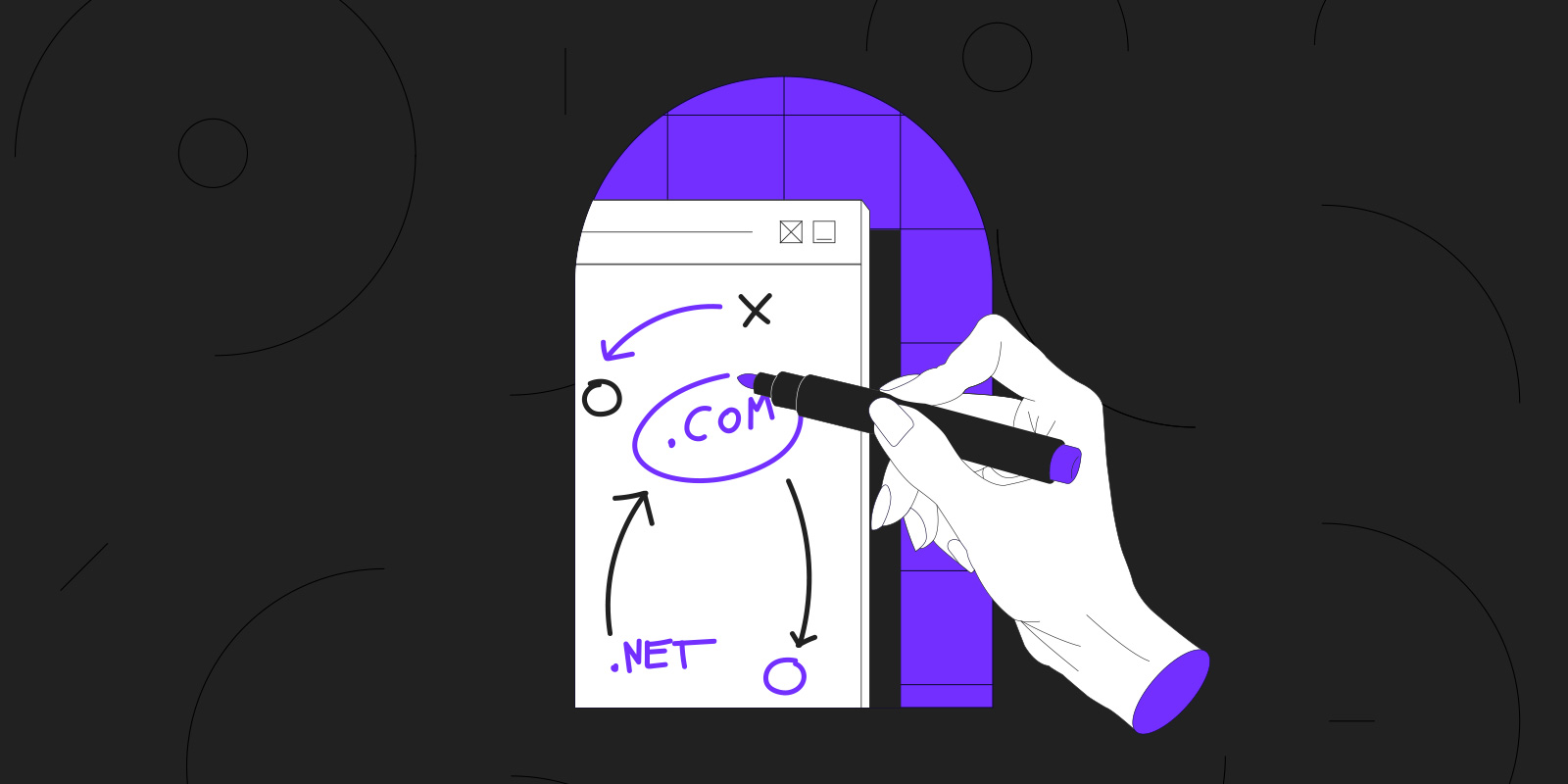While it’s possible to register a domain name just in order to have a personalized email address, the main use of a domain name is still in order to connect it to a website.
Yet, when it comes time to create a site, many people think of it like a brochure of sorts or a kind of static display case, not what it really is—a tool.
That’s why it’s important to recognize that how you will use your site helps you determine its structure and its features.
Your choice of tool depends on your abilities and your goals!
Use your website to showcase a professional portfolio of some kind, but you don’t want to develop the site from scratch (and maintain it!)
It’s possible to use a third-party platform to create your site and then point your domain to it. This allows you to be able to advertise your own, unique domain name and have an email address associated with it, while creating your site using a specialized platform. This option allows you to get the ball rolling on an easy-to-use, prepackaged platform.
Among the most popular, we would mention Dribble or Behance for visual content, 500px for photographers, or Github for developers and for a new generation of creatives, Instagram has become a whole new way to gain maximum exposure.
Use your website to promote a business or a brick-and-mortar
You’ll probably want to go for an online site-creation tool like Wix, Basekit, or Squarespace. Be sure to choose a platform that allows you to put your contact information (including your address), a map, and your hours of operation. Unless of course you wouldn’t rather just redirect your domain to your Google page or Facebook.
Use your site to sell products or services online
Site creation tools often also have e-commerce plugins available which allow you to sell your products or services online. Keep in mind though that when you want to change your tool, it won’t be possible for you to install your site as-is on another service or on your own hosting service. There are also specialized platforms that exist, for which implementation is a bit easier, which are completely optimized for e-commerce. This include options like Prestashop and Shopify.
Use your site to keep visitors updated regularly
For keeping your visitors regularly updated, be sure to choose a solution that lets you publish new articles (WordPress.com, for example) and that lets you add plugins that facilitate the sharing of your articles on social media. Also don’t forget that the best friend of any blogger is the newsletter, which allows you to maintain a relationship with your audience. Many tools are available for collecting and managing your database of email addresses and sending out large numbers of email. Thanks to tools like Mailchimp, Mailjet, and Sarbacane, you can send personalized emails to your customers, plan follow-up emails, and manage your database of subscribers with ease.
Further master the use of a website
If you already use these solutions and you now want to add on custom plugins and widgets, work on SEO, customize the design, etc. definitely look into getting a CMS (Content Management System). WordPress is probably the most well-known CMS but many exist. Installing a CMS requires getting some kind of hosting service on which you can install an application*, but that also allows you at the same time advanced customizability and total control over data.
All of these solutions, from pointing your domain name to your online portfolio to installing a CMS like WordPress on your own hosting allow you to, with minimal cost, have a presence online that corresponds to your needs. If, on the other hand, your website is a strategic element of your business, we would recommend seeking out a professional developer to take care of the creation as well as the maintenance of the site in the long term.
And of course, please do not hesitate to contact our Customer care team for help too!
*Our Web Hosting service lets you install WordPress in just one click.
Tagged in Domain GuideDomain names