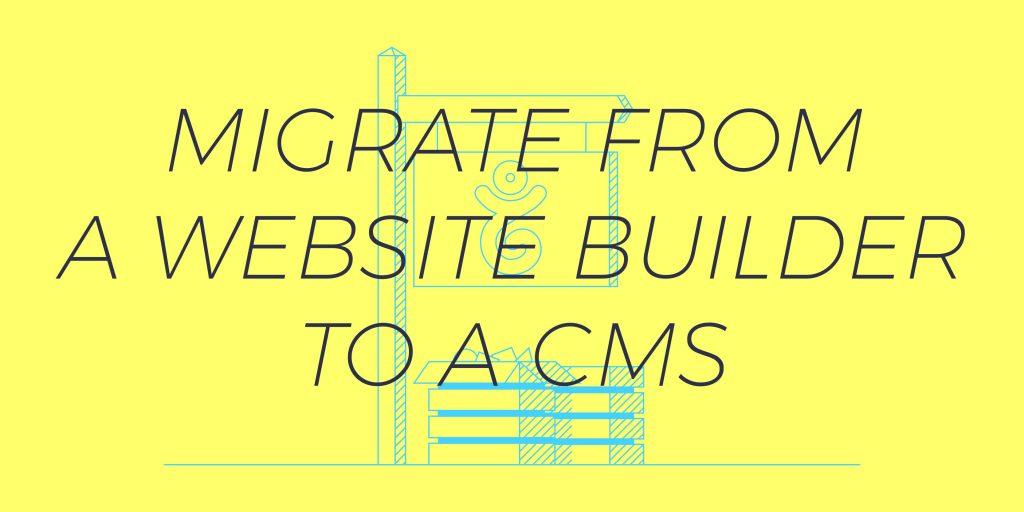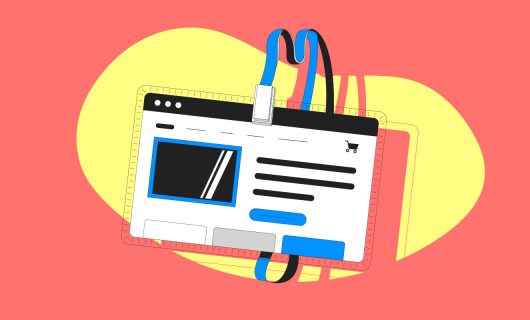Building your website using website builder “WYSIWYG” services is a great way to get a website that looks sleek and professional up and running in no time, without having to hire a designer or anyone to maintain your site.
But at a certain point, it might make sense to switch to something that gives you more control over your site. Website builders often have limited customization options, for example, and you might not be able to manage your domain name’s DNS to use the email service of your choice.
A Content Management System, or a CMS, is more versatile and can give you more options and control over your site.
But if you’ve built your site on a website builder, how can you switch to a CMS?
Here’s how:
1. Audit and archive your current site
The first step in migrating your website is to take stock of what’s on your current site. In particularly, you want to figure out the following:
- What content do you want to keep? (and what content do you not need?)
Moving your website is a good time to review the content on your current site and decide what you want to keep and what you don’t. This could include images, product descriptions (if your site is an e-commerce site), or introductory text. If you have a blog, it could be your blog content. - Can you categorize that content?
Some content might be best categorized as a page, like a “Contact us” page for example. Other content might be considered an article or a post if it’s part of a blog. - What is the structure of your website? How is that structure reflected in webpage URLs?
Understanding your website’s structure will help you be able to replicate that content in your CMS. It’s also important to note what bearing that structure has on your webpage’s URLs - What forms need to be migrated?
For example, if you have a contact or application form. - What other functionality do you need to migrate?
This might include a reservation system, a way to collect data about customer activity on your website, or e-commerce functions like having a product catalog and a checkout functionality.
If it’s possible, try to archive your current site as well, at least for posterity sake.
Once you’re audited your current site, you can get to work setting up your CMS.
2. Install your new CMS
Next, it’s time to install your new CMS. But first, you’ll need to know how to choose your CMS. You’ll want to make sure you choose a CMS that has the functionalities you identified in step 1 or that you can add those functionalities to with add-ons or plugins.
Once you’ve selected the right CMS for you, install it on the hosting of your choice.
Learn more about Gandi Simple Hosting
3. Migrate your content
At this point, it’s time to import the content you identified in step 1 that you want to keep for your website.
Your CMS should allow you to create static pages and also to add posts, if necessary.
You may want to make sure the URLs that will be assigned to this content is the same as in your previous site.
4. Design your site
Now is a great time to redesign your website using a preset theme in your new CMS. You might choose a theme similar to what your previous site used, or go with a new theme of your choice.
You might also hire a designer to design a theme for your website that fits your exact specifications.
5. Check your new website
Before going live with your new website, you should make sure to check it over. In particular, you’ll want to check for the following:
- Functionality
The most important thing to check for is your website’s functionality. If all of the functionalities you identified in step 1 are now working properly on your new site, then you’re all set. - Links
Check all the links in your website to make sure they’re all working properly now that your website may or may not have a new URL structure
6. Go live!
After you’ve given your website a look over, you can bring your new website online and take down the old one.
Going live will probably mean updating your DNS zone file or your DNS name servers. And then, you’re there! Congratulations.
It’s a big step, but an important one, to move from a website builder to a a content management system, but doing so will open up a lot more options and give you more finer tuned control over your website. It can be a hassle to migrate, but if you plan ahead, the process can go smoothly.
Tagged in CMSSimple Hosting