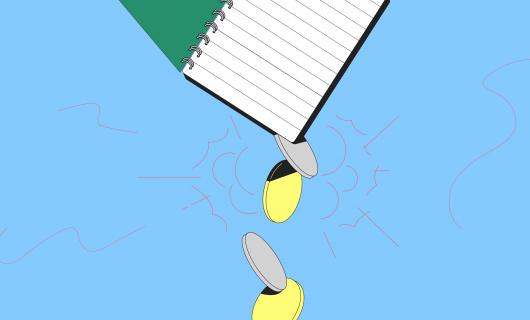In the fight against phishing, DKIM is a vital tool. With DKIM, you can boost your email recipients’ trust in your emails and your customers’ confidence in your brand.
Now, DKIM is automatically activated when you register a new domain name at Gandi.
And for domains that are already registered, you can now also add DKIM to your domain name in just one click at Gandi.
What is DKIM and why you should use it
Phishing is a persistent problem on the internet. As opposed to types of cyberattacks that involve breaching security flaws in software or infrastructure, it works primarily through manipulation, specifically, by getting unsuspecting victims to perceive an illegitimate email requesting sensitive information as legitimate.
One key tool in a phisher’s toolbox is email spoofing. Spoofing is the ability to send an email “from” an email address that doesn’t belong to you. Phishers can spoof your email so that it looks like the email they’re sending actually comes from you!
This in turn tricks people into giving away their account information, their credit card numbers, or other sensitive personal data.
That’s where DKIM comes in.
DKIM stands for DomainKeys Identified Mail and consists of using public-key cryptography — the same principle that underlies online security protocols like SSL — to affix a digital signature to an email.
N.B. DKIM does not encrypt your email’s contents, it just proves you are who you say you are.
By publishing a public key in your DNS zone, mail recipients can check the signature against the DKIM record in your DNS zone file to verify that an email they received comes from you. Usually, your email client will check this automatically, and it can help your emails avoid getting blocked by spam blockers.
If that sounds complicated, don’t worry about it. If you use Gandi Mail and Gandi’s DNS, you can turn on DKIM in just one click.
How to activate DKIM on your domain
To activate DKIM on your domain name, you just need to navigate to the ‘Email’ tab on your domain name control panel. Under “Settings & security”, you can toggle DKIM off and on.
Toggling DKIM on activates DKIM and adds the records you need in your DNS zone file.
In order to use this feature, though, there are three conditions you’ll need to meet:
- Your domain name needs to use Gandi Mail. Every domain name at Gandi comes with 2 free email mailboxes with 3 GB of storage.
- Your domain name needs to use Gandi’s LiveDNS service.
- Your account needs to have permissions allowing you to manage technical settings on your domain name
If you’re not able to activate DKIM on your domain name, check that you meet all three of these requirements.
If you need help, please feel free to contact our Customer care team at help.gandi.net.
Tagged in phishingspoofingWebmail