In our latest tutorial, we show you how to verify the status of your domain’s transfer protection domain lock and how to activate it to protect your domain from being transferred.
In our last video about domain name transfers, we mentioned the transfer lock. But what is it? In accordance with ICANN’s transfer policy, Gandi offers this feature for most domain endings. This enables you to protect your domain name and avoid it getting transferred or stolen. That makes the transfer lock extremely important, especially if you share the management of your domain name with others, since this kind of transfer protection can only be deactivated by the owner of the domain name.
Find out more about how to activate the transfer lock on your domain name below!
It only takes a second to activate transfer lock and protect your domain name
For every domain name registered at Gandi, transfer lock is activated by default. Today, we’re going to show you how to verify the status of your transfer lock in your Gandi interface and how to activate it and protect your domain name.
Subscribe to Gandi’s YouTube channel so you don’t miss the next tutorial!
Video script
Hello everyone, and welcome back to Gandi’s YouTube channel!
Today we’ll be showing you how to turn on transfer lock for a domain. Most, but not all, domain endings support the transfer lock feature. With this feature enabled, the domain can’t be transferred to other registrars.
Generally, only the owner can turn it off. If you’re managing your domains collaboratively, or you want to reduce the risk of domain theft, you can enable the transfer lock feature.
For every domain name registered at Gandi, the transfer lock is enabled by default. And it’s the same for other registrars.
So, how do you check whether your domain’s transfer lock is active?
First, click “DOMAIN” on the left after logging in to your account.
Select the domain name you want to check.
Then, click the “Transfer out” tab.
You should normally see “Transfer lock enabled.”
That means the transfer lock is active.
You can also check to see if any transfer lock information is available on the WHOIS page.
Once this setting is activated, it can help you avoid the threat of domain theft.
When you want to transfer domains out, be sure to disable the transfer lock.
If you wish to transfer your domain to Gandi, please feel free to watch our previous tutorial on “How to transfer your domain name to Gandi.”
Thanks for watching!
If you found today’s tutorial helpful, don’t forget to like the video and leave a comment below.
And, of course, subscribe to Gandi’s YouTube channel for more videos to come!
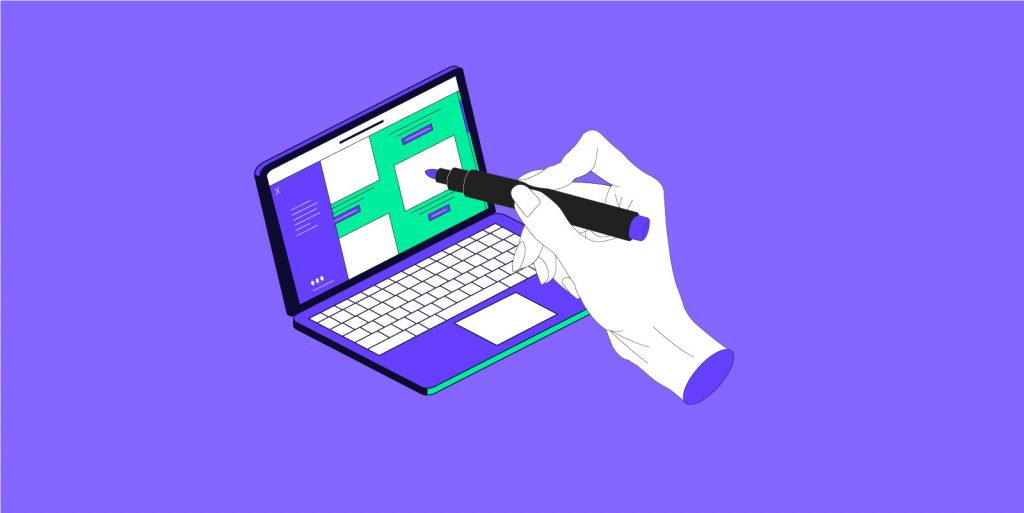




To: Back office@Gandi:
Your web page seems to be developed by some child or by using free templates available across the internet. it’s very unimpressive.
Regarding domain lock, why don’t your designers integrate the lock icon right next to the domain name instead of having the domain owner to do all the work? I’ve always used joker.com to register my domains, and your site developers should take a look and see how easily the registrant gets to see all the necessary info with regard to his domain name.
You guys need to make your site more professional and also host it on a faster server as every click takes forever to move forward to next step. If this does not improve, I give you my guarantee, that I’m moving my domain to another registrar upon its renewal.
Sorry, but Isimply can’t tolerate any kind of incompetence.
Hi Sunil,
I forwarded your comment to the team via email. You can also reach us at feedback@gandi.net for this type of feedback as well.
Andrew
Comments are closed.