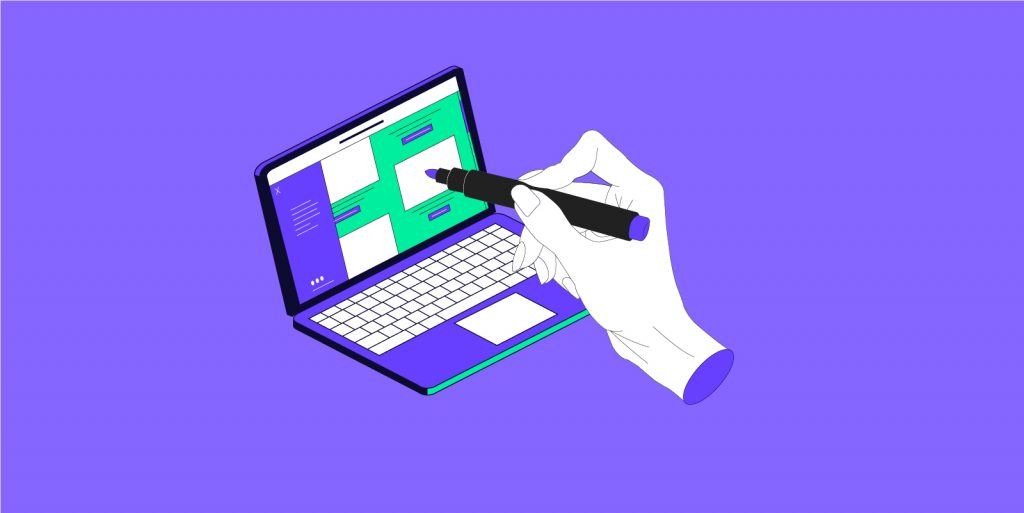At Gandi, we offer 2 free 3 GB mailboxes for every domain name registered at or transferred to Gandi. Not only can you enjoy the benefits of custom emails, 1,000 forwarding addresses, and unlimited aliases, but you can also easily access your accounts from different devices via a user-friendly interface for managing multiple addresses. It’s a quick, easy, and exclusive email hosting service available to our customers.
Whether you’re just getting started a website for your blog, an online business, or even a personal nameplate website to showcase your work experience and portfolio, having a tailored email address will help you build a professional brand image for your audience, customers, or potential employers.
Let’s take a look at how to set up your Gandi email in today’s tutorial!
Create your custom email account in just a few clicks!
So you’ve already registered a domain name at Gandi, now let’s walk you through how to set up your Gandi email so you can get down to business and start contacting your customers with a professional, custom email address.
And that’s how easy it is! Now you can go to your domain name interface and create your custom email address right now! More details about Gandi email.
In particular, you should be aware that your Gandi Mail mailbox allows you to transfer files up to 25 MB in size. If you need to share larger files, please check out our article on some of the services that provide large file transfers.
Subscribe to Gandi’s YouTube channel, and don’t forget to like this video and leave a comment below!
Video script
Hello everyone, and welcome back to Gandi’s YouTube channel! As you may know, for every domain name registered at Gandi, we offer 2 free, 3 GB, standard email accounts. If you want to build a professional online presence or if you’re just starting an online store, setting up an email address will be a great help for both you and your customers!
Having your own, custom email address will not only help you earn the trust of your customers, but it can also strengthen your brand’s professional image.
Let’s look at how to create an email address after you’ve registered your domain name! First, click on “domain name” on the left after logging in to your Gandi account. Select the domain name you’d like to create an email address for. Then click the “Email” column on the top of the page.
For each domain name registered, you can create 2 standard email addresses for free. And you can always purchase another standard or premium email account any time you want. Click “Create” and then navigate to the setting page. Enter the email address you want to create, and then the password of your choice.
You can also choose to add an alias below.
An alias allows you to create different alternative email addresses that use the same domain name and all forward to the address they’re aliases of. The advantage is you receive all emails, which can cover a variety of functions, in one single mailbox.
For example, here, we could add contact@gandiexample.com, service@gandiexample.com, or shop@gandiexample.com as aliases, so that we can manage emails sent to all of these addresses without having to switch between different email accounts. Click “Create” to finish this process.
Now, before you start using the email address you just created, the last step is to set up your email client and you’re good to go!
Click your email address on the “Email” tab page. Click on the “Go to Webmail” button in the top right corner. And select the webmail of your choice. Finally, log in to your account by entering an email address and password.
And voilà!
You can now access your brand new mailbox and start sending emails to all your customers with your own, custom email address!
Thanks for watching!
And don’t forget to like this video and leave a comment below if you found it useful, and, of course, subscribe to Gandi’s YouTube channel for more videos to come!