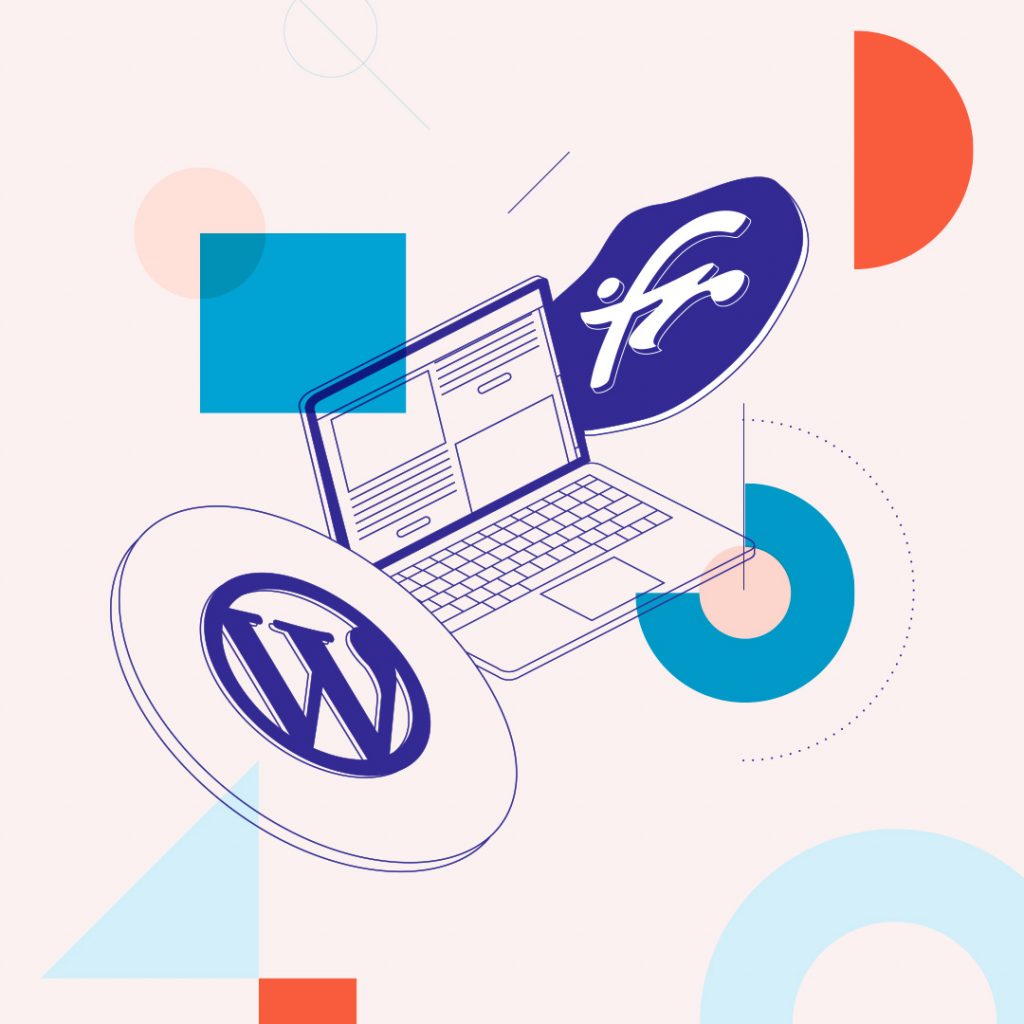Content management systems (or CMSes) like WordPress owe their popularity to the thousands of extensions or plugins available to improve and customize your user experience. Today, there are plugins for practically any feature imaginable, which enables complete beginners as well as seasoned experts to build their site how they see fit. Here’s our pick of the best free WordPress plugins in 2021.
What’s a WordPress plugin?
A plugin is a piece of software you can add on to web applications like WordPress. As such, it cannot be used by itself and is intended to extend the features of a main program. A plugin can be installed after you install your main software since it uses resources without modifying the code.
For example, to block the display of ads in your web browser, you may install an “ad blocker” type of plugin on Chrome, Firefox, etc.
There are also plugins for apps or software that are installed on your website, like WordPress. You’ve probably already heard of content management systems, or CMSes. The CMS WordPress enables you to create websites without coding by providing a simple and intuitive web interface. Many plugins exist that extend its features. WordPress also has the distinction of being open source and worked on by a large community of developers.
Many plugins exist in two versions: a free version, and a more advanced version you need to purchase. There are two ways to access WordPress plugins:
- on your WordPress site interface in the ‘Plugins’ menu using the ‘Add’ option
- From the WordPress plugin page
Should you choose free or for-purchase WordPress plugins?
WordPress plugins are developed by a large community. It’s the creators that decide if a plugin is available for free download or if there’s a version you have to pay for (usually via subscription)
In the end, a plugin often has two versions, just like many of the apps on your smartphone. There a free version with limited features, and a version available for purchase or subscription which:
- provides users access to a full range of features
- gives you access to dedicated support services if needed
- offers you the possibility of regular updates, in correlation with new versions of WordPress
The choice between free and subscription depends on you and your needs. We recommend trying the free version to test it out and, in light of the added benefits of a subscription, sign up for the subscription version if you’re happy with the free one! Especially since this will enable you to support the creator of the plugin and help them be able to maintain the code and continue to develop their product.
The 6 best WordPress plugins to explore
1. Elementor (Block builder)
If you’re a beginner at website creation, Elementor is here to help and will save you a ton of time.
WordPress enables you to customize the appareance of your site with pre-designed themes. Elementor is a page builder, which enables you to further develop your site’s look and feel.
Thanks to a wide variety of available widgets (essentially, building blocks of your site), you can build your site’s pages and sections as you see fit (and according to your customers’ preferences!) All this can be accomplished using a drag & drop interface that immedately shows you your work.
The subscription version enables you to customize your website’s layout, including the header and footer.
2. Really Simple SSL (SSL)
The Google Chrome web browser penalizes sites that use only HTTP by notifying internet users that they are visiting a non-secure page. Accounting for around 65% of the market in 2020, Chrome is the world leader in web browsers, far ahead of Safari (18%). It’s essential, then, to implement HTTPS for your website. This protocol guarantees that the data that you exchange with a website you visit are encrypted, which in turn strenghtens your security and your website visitors’ security, particularly when personal data is involved (names, addresses, phone numbers, bank account information, etc.)
In order to add HTTPS, you’ll need to associate an SSL certificate to your site.
Really Simple SSL is a free plugin that converts your site from ‘http’ to ‘https’ in one click. For Really Simple SSL to work, you first need to get an SSL certificate, via your hosting provider. At Gandi, you can generate a certificate for free with our Simple Hosting plans, secure your data, and reassure your site’s visitors.
How to automatically install an SSL certificate on your Gandi Simple Hosting instance
Really Simple SSL automatically updates your URLs, manages redirections, and handles mixed content. Sometimes, when a site switches from HTTP to HTTPS, certain resources (images, CSS files, JavaScript, etc.) that always load in HTTP instead of HTTPS. And, in that case, the page will not be completely secure. With Really Simple SSL, you don’t have to worry about the technical aspects.
This plugin, then, makes most sense for an already existing site as opposed to a new website. If you’re creating a new website, our recommendation woudl be to configure HTTP => HTTPS web forwarding and then make sure the site is working correclty as you build it.
3. Yoast SEO (SEO)
Search engine optimization (or SEO) is crucial for improving your website’s visibility.
Users have very slim chances of visiting your webiste if they can’t find it on Google. Yoast SEO attributes an SEO note to your site and indicates the critieria to target in order to improve your site’s ranking in the search engine results page: keyword density, technical performance, ease of reading for bots, etc.
The free version will limit you to just one keyword, but you can develop more extensive keyword strategies with the subscription version.
4. Imagify (Image optimization)
On average, images represent 50% of a webpage’s “weight.” It’s images that take the greatest amount of time to load, and the load time is a criteria for your SEO ranking. You can easily imagine, then, that if your images are too large, you’ll need to optimize them to reduce their weight and improve the technical performance of your website.
The Imagify WordPress plugin is a WordPress extension that enables you to reduce the weight of images as you add them to your website as well as ones that are already in your WordPress Media Library. All that without losing quality. Thank to this optoimization, you’ll improve your website’s load times and the user experience of your users.
The free version gives you a quota of 20 MB per month. Beyond that, you’ll need to sign up for the subscription service.
5. Akismet (Antispam)
Akismet is the most popular WordPress plugin to prevent spam comments. This plugin filters comments and saves you time and energy. For example, comments that have nothing to do with the content that you have published can be blocked before they are published without any moderation on your part.
The subscription service is essential for any commercial site.
6. iThemes Security (Security)
iThemes Security is a comprehensive security plugin for your site. In particular, it enables you to:
- Schedule regular backups of your files and content
- Change your database table prefix, if you didn’t when you installed WordPress, to replace the widely known (and hence exploitable) ‘wp_’ prefix
- Restrict access to the most sensitive folders, like wp-config, htaccess, etc.
- Protect you against Brute Force attacks, where someone tries to systematically guess your password using multiple, automated attempts
- Delete or rename the ‘Admin’ user, as well as the user with the ID ‘1’ in order to automatically anyone who could attempt to login with this user
- Hide your administration login page
Are plugins safe?
It is absolutely essential that you regularly update all your plugins and themes. The popularity of WordPress makes it a target for attacks: a wide set of users, a wide range of apps, more or less expert coding, “trap” plugins intended to propagate attacks … for the end user, it’s often difficult or nearly impossible, to judge how clean the code is and to know if it has vulnerabilities that cybercriminals can exploit.
In fact, security bugs are discovered regularly. Of course, Gandi communicates the most critical security alerts. It’s important, nonetheless, to verify before installing a plugin if it comes from a trustworthy source, and then make sure you regularly update it in order to ensure you have the latest version. An obsolete plugin risks exposing you to cyberattacks. Bigger picture, we also recommend updating WordPress as soon after the latest version releases as possible in order to benefit both from new features and from added security. It’s also possible to automate these updates (via the Updates tab in your WordPress admin page).
Read our recommendations for security plugins