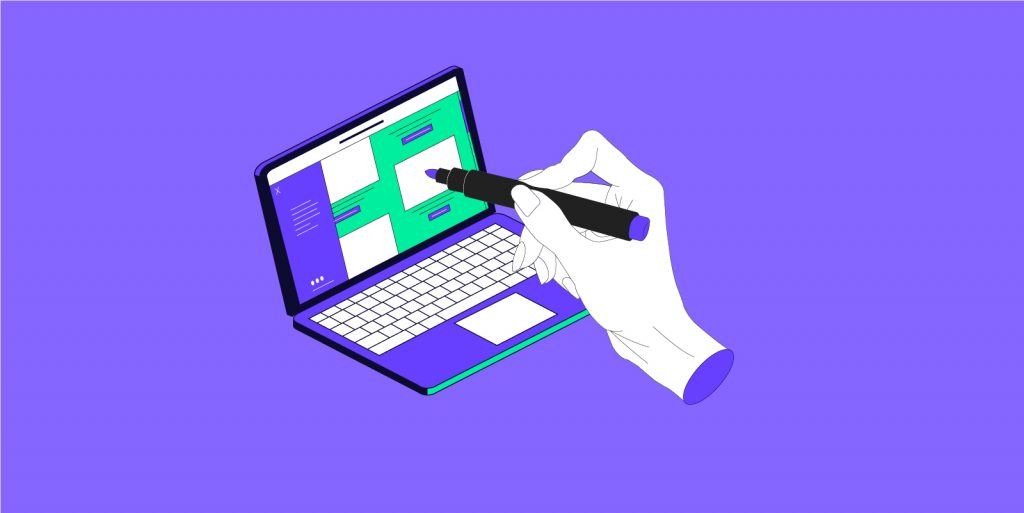If you’re starting your own website, installing an SSL certificate for your website is one of the most essential steps. It’s the key point to protecting both your website and your future users. And you’ll get countless benefits just by keeping the exchanged data safe.
Read more about why managing your SSL certificate is important.
At Gandi, we provide not only free SSL certificates for each registered domain name, but we also make the installation so much easier as well! And you can learn how in today’s video!
Secure your website by installing an SSL certificate
We know how overwhelming it can get if this is your first time creating a website. But don’t worry, in today’s video, we’ll be showing you how simple it is to install an SSL certificate after having registered domain names.
Leave us a comment down below the video if you have any questions. Thumbs up if you found it useful!
Please don’t forget to subscribe to Gandi’s YouTube channel!
Video script
Hello everyone and welcome to Gandi’s YouTube channel!
A free SSL certificate is one of the many benefits you get when you register a domain name at Gandi.
When you register a domain name, you’ll get one free SSL certificate for the first year. Depending on your website’s purpose, we also provide 3 different SSL options: whether you’re using it on a personal website, a professional website, or even on a company website, we’ve got you covered at Gandi!
So, let’s say you’ve already registered a domain name at Gandi. How do you install the free SSL certificate?
Well, it’s pretty easy.
Before we start, make sure your domain name is up and running, connected to a hosting instance,
and ready for you to install your SSL certificate. If you want to use the free SSL certificate that comes with the domain name, it will need to be installed on a Gandi Simple Hosting instance.
First, let’s navigate to Gandi.net and click on “SSL certificates” in the menu at the top of the page. As you can see, you can choose a free, standard, pro, or business SSL certificate depending on the security needs of your website. Now click the “Get your SSL certificate” button to start the process.
Choose the instance you want to install your SSL certificate on. Since we’ll be demonstrating with the free option, click “On a S+ or greater Gandi Simple Hosting Instance.” Click “Next,” then choose “free” on the left side. Then click “Next,” again.
Enter the address of your website in the blank, and add your order to the shopping cart. Accept the Gandi SSL contract and proceed to check out. The system will install the SSL certificate on your website automatically. You’ll then receive an email confirmation when your SSL certificate has been successfully activated. You can also check the status of your certificates from your account dashboard.
What if you’re managing multiple websites on your Simple Hosting instance?
The quickest way to install an SSL certificate is to configure it directly from your user interface. In that case, Gandi offers free SSL certificates indefinitely for each website. To activate this option, log in to your account, click on “Simple Hosting” on the menu on the left, then select the instance you want to configure.
Now let’s go to the “Sites” tab and navigate to the configuration page of your website. Here you can either generate a free SSL certificate, or choose a new one that better fits your needs. That’s how you install an SSL certificate on your website!
If you would like to learn more about the difference between these products,
please feel free to watch our previous video all about Gandi’s SSL certificate options.
Thank you for watching today’s tutorial! If you found this content useful, please like it, and leave us a comment below.
And don’t forget to subscribe to Gandi’s YouTube channel! We’ll see you in the next video!