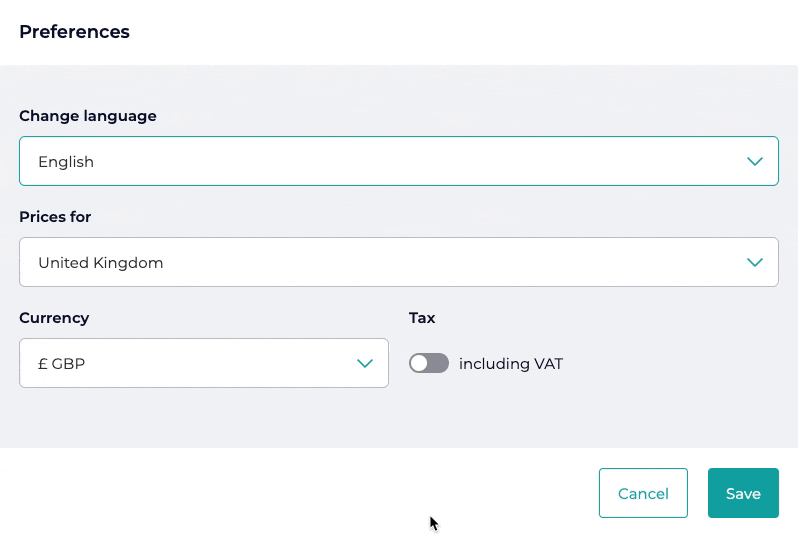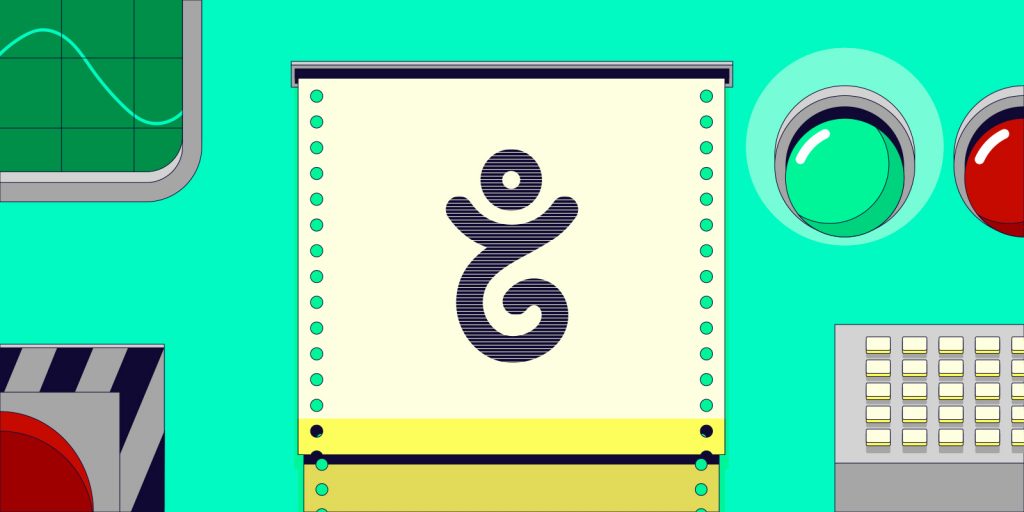Welcome to Gandi’s November 2021 release: a look back at the latest improvements, corrections, and implementations of new features developed this month, all to improve your experience as a user of our products.
This month’s updates:
- Activate single sign-on
- Activate “rescue” mode and regain control of your VPS servers
- PHP 8.1 is now available on Simple Hosting instances
- Quickly access your preferences from our shop
Activate single sign-on
Connect to Gandi using your company’s login system.
Limit access to users who have activated the SAML feature on their accounts.
For the moment, this feature is limited to our Gandi Corporate service for major accounts.
- Activate the SAML feature
- Manage your users and your teams
- Activate strict mode
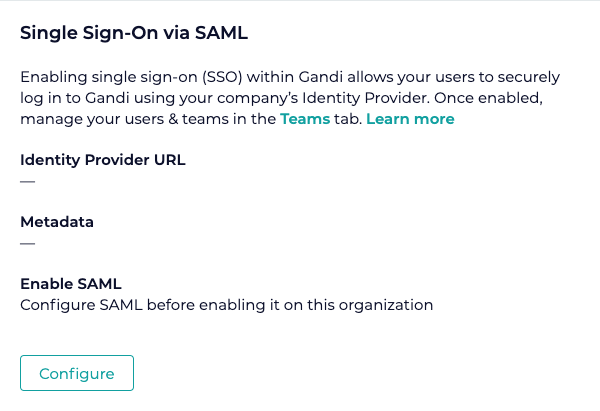
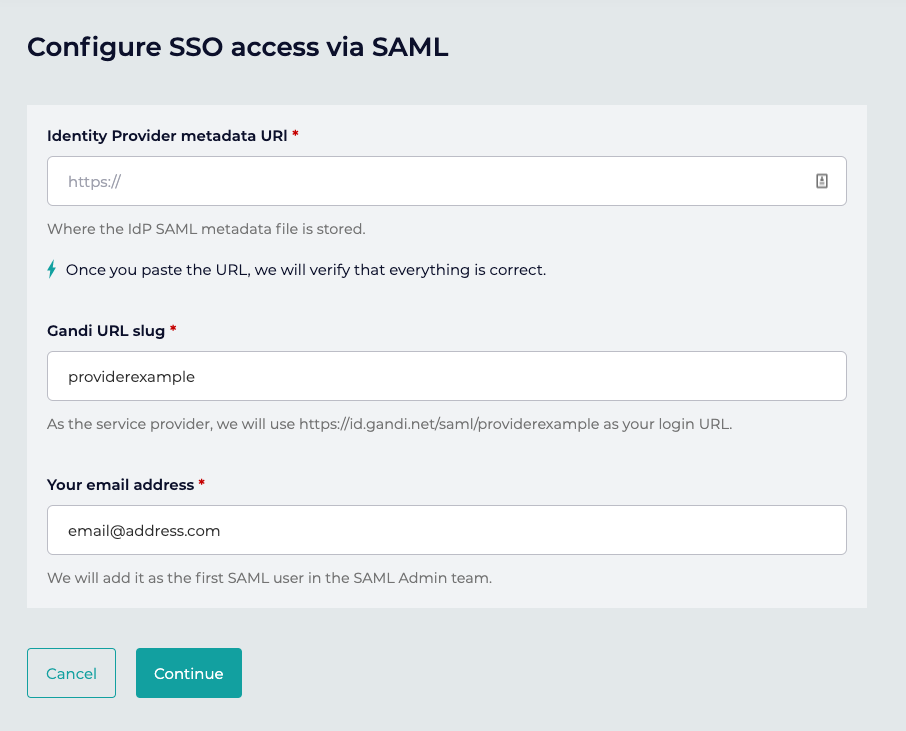
Activate “rescue” mode and retake control of your VPS servers
You can now activate “rescue” mode on your VPS server.
This mode enables you to restart your server usin a specific image in order to carry out necessary operations in complete security.
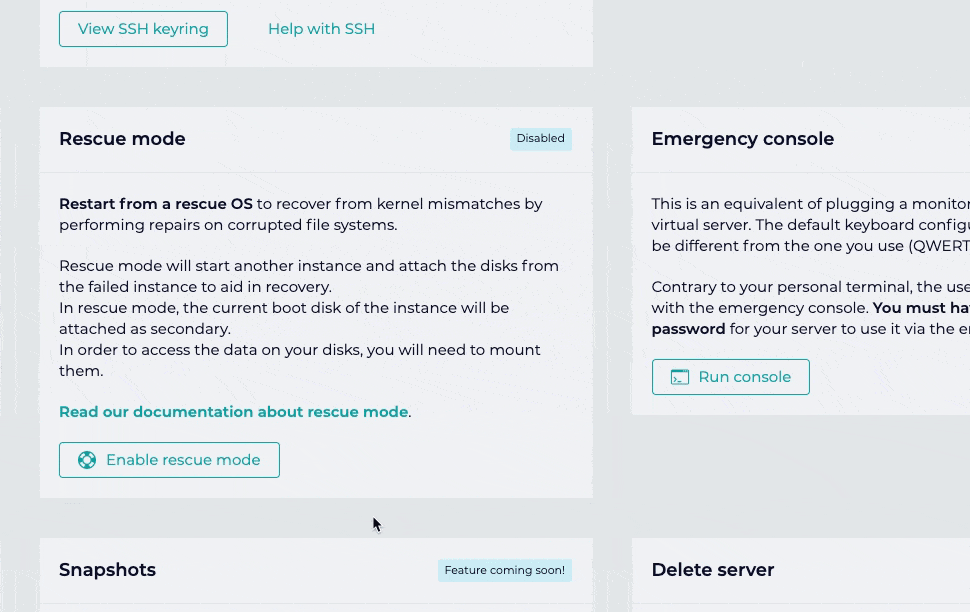
PHP 8.1 is now available on Simple Hosting instances
You now have the ability to create web hosting instances that use PHP 8.1.
Take advantage of the latest PHP version on your websites.
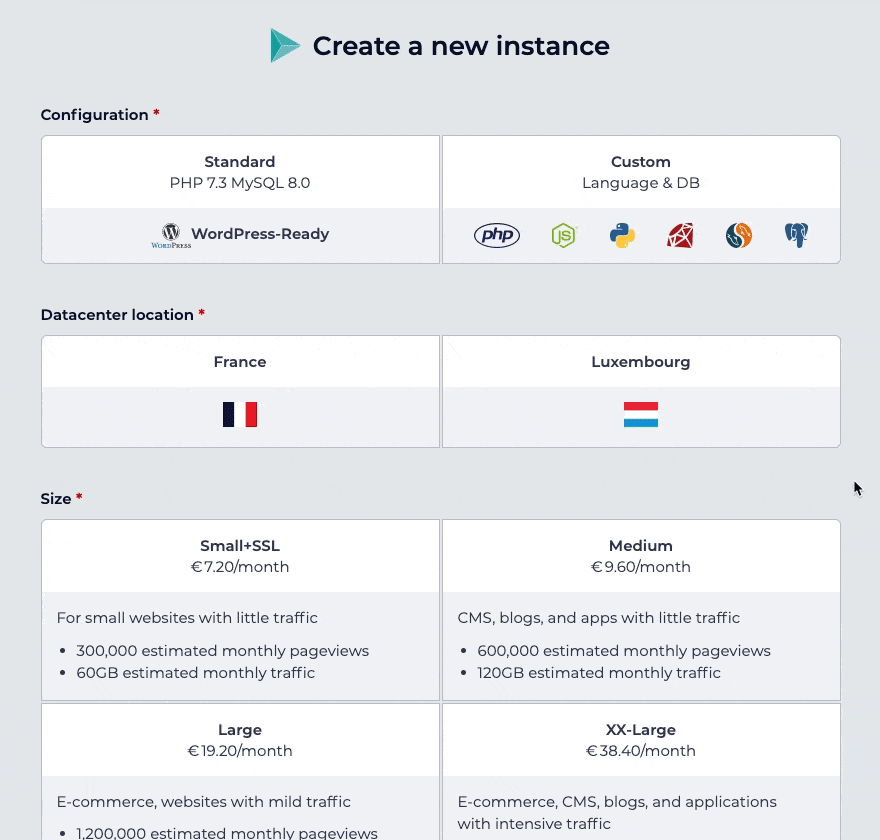
Quickly access your preferences from our shop
We have moved certain preferences to a more appropriate section in the page header.
You can now easily access them by clicking on the gear wheel icon next to your username.
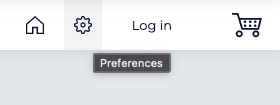
- Change your language preference
- Choose the country for which the pricing (especially taxes) apply
- Select the organization to which the pricing is applied (for example to benefit from a higher pricing tier)