What do a cat the size of a building, an endless staircase, and George Lucas have in common?
Well, the first two are only possible in Photoshop, the essential tool for retouching photos. As for the third, one of the creators of Photoshop, John Knoll, worked for Industrial Light & Magic, the special effects company created by George Lucas in 1975, when he and his brother launched the first version of the ImagePro software (ancestor of Photoshop). As you may have already figured out, today, we’re talking about Photoshop, and more specifically free and open-source alternatives to Photoshop.
- Free alternatives to Photoshop
- Open-source alternatives to Photoshop
Photoshop, the standard for image editing but also a big investment
Indispensable for editing images for photo montage or retouching, Photoshop is the leader in its area. The software has only further evolved over the years, simplifying certain actions (like cropping), while offering new features. At the same time, Photoshop requires a major investment at $251.88 per year for Adobe Photoshop.
Free Photoshop alternatives
But what other options are there for retouching photos, editing images, or computer-assisted drawing without using Photoshop? Even if most other options don’t offer as extensive a range of features as Adobe, there are free alternatives to Photoshop, and some of them are even open source!
Adobe Photoshop Express Editor: Photoshop lite
Compatibility: iOS, Android, and Windows mobile app
Only available as an app, Adobe has made a certain number of features available with Photoshop Express. Photoshop Express is the “lite” version of Photoshop, giving access to several tools initially available on Photoshop.
However, the interface and UX is very different from the way Photoshop works on a computer. Instead, it uses the same visual cues and functionalities as the photo retouching in apps like Instagram. The basic functioning of the app involves selecting a tool and then setting how much it’s applied (that is, the intensity) with the help of a gauge at the bottom of the screen.
For beginners, it’s a simple and intuitive tool, especially well suited to rapidly producing content like in social media.
In terms of what’s possible, the application goes beyond what you would expect: it offers more than a dozen effects and filters can be applied in the free version, making it a fairly complete solution. To access more tools, there is also a Premium version available for $59.88 per year.
The app doesn’t have any form of advertising to finance it (besides attempts to upsell you to the Premium version). You can retouch photos, make collages, and others without being interrupted by video pop-ups or other annoying publicities.
Canva, for creating digital media
Compatibility: web browser + Windows, MacOS, iOS, and Android
Canva is a great alternative option! This Australian company offers the most intuitive and user-friendly alternative to Photoshop on the market. With the free version of Canva, you can create varied designs and also apply several different filters to images. It’s important to note that this application can be used directly in a web browser, and if you want, you can also download a standalone app for Mac, Windows, iOS, and Android.
The Canva app offers a wide range of possibilities for montages, collages, and layouts. It’s still limited in terms of photo retouching, though, since it was not really designed for that. Canva’s strength is in the thousands of “templates” it provides, in such a way that, whatever your medium, you won’t be stuck without inspiration. Beyond that, you have access to a wide library of illustrations and free-to-use stock photos. In relation to Photoshop, Canva offers a more complete spectrum of features, as well as a much simpler to use interface.
It’s important to note that Canva was primarily created for communication materials for social media, prints, or even flyers. If you’re looking to draw a new illustration or something more precise, you’ll be fairly limited by Canva, whose interface will continously try to align elements with each other.
Canva does not use ads for revenue, so you will be able to create your visual materials in an ad-free interface.
As mentioned above, Canva’s free version is already a complete tool that by itself is already one of the best alternatives to Photoshop. If you want to go further and create designs without backgrounds (png) or remove the backgrounds of certain photos, you can opt for the pro version of Canva. For the price of $119.99 per year, you can get access to almost all of Canva’s features. And if you’re a business and want to use it as a resource for all of your employees, Canva offers an Enterprise option for $30 per month per employee.
Pixlr X/E, for video editing and page layout
Compatibility: Web browser (for the free version)
Pixlr is a Photoshop alternative available in a browser. This tool enables you to edit photos, and create designs and visual materials. The interface has several similarities with Photoshop’s, but simplified, which helps users used to Photoshop find their way around the tool more easily.
There are two different versions of Pixlr:
- Pixlr X, a simplified version of the photo editing software
- Pixlr E, the complete version of the software, which is more complex, with more tools and options.
So depending on your level of knowledge and your exact use case, Pixlr has a more tailored option for you, making it more accessible to a wider set of users.
Pixlr provides several options for creating visual materials. This includes basic layouts, stickers, and fonts, with which you can easily create your own templates for your digital content. You will also have access to tools for retouching photos, but these features are still limited in comparison to what you can do in Photoshop.
Pixlr is financed through ads and paid subscriptions, but the ads only display to the lft of the screen in as a banner, so as not to be too invasive and penalize the user experience.
If you prefer an ad-free experience while also having access to all the features, you can choose between two packages offered:
- either the premium pack to have access to more features (templates, content, stickers, etc.) for $58.80 per year
- or the creative pack for $179.88 per year to have acces to everything from the premium pack plus an expansive library of elements and premium, 24/7 customer service
Paint.net
Compatibility: Windows
Born amongst speculations that it might potentially replace Microsfot Paint, Paint.net is an open-source alternative to Photoshop. The software enables users to edit photos as well as create digital designs with a number of tools developed by its community. It’s last update was February 16, 2022, which is especially recent for open-source software.
Over the course of the latest versions, the Paint.net interface has been totally rethought to make it easy for beginners to use. The software tends to be more and more accessible to beginners, which is encouraging for the development of future versions. Despite an interface that’s more visually outdated than Photoshop, Paint.net is still very effecient with its numerous features.
Paint.net is considered like a very efficient tool for retouching photos since it offers a good number of tools for adjusting colors, adjusting filters, creating layers, etc. That way, you can easily rework photographs. At the same time it’s important to specify that it doesn’t provide as integral a toolbox as Photoshop, which limits the possibilities if you are a professional and you want to use more advanced features. It’s still a very good alternative to Photoshop all the same.
Open-source alternatives to Photoshop
If you’re looking for open-source alternatives to Photoshop that best suits you and you’d like to use a free, open-source option (yes, they do exist!), here’s your options.
Gimp, the open-source Photoshop clone
Compatibility: Windows, Linux, and MacOS
Gimp is the primary open-source alternative to Photoshop. On the strength of its very active community, Gimp is regularly updated to replicate the latest features provided by Photoshop. The latest version of Gimp was released relatively recently on December 21, 2021.
Gimp’s strength lies in an interface that’s almost identical to Photoshop’s. However, just like Photoshop itself, Gimp doesn’t have any offer any templates or preset elements available directly in the editor to help out photo editing beginners. That makes it better for an audience that’s already familiar with Photoshop.
Thanks to add-ons, the difference between Gimp and Photoshop can be further reduced. These extensions change Gimp’s appearance and interface so that it uses the same colors, button styles, icon layout and layer management tools as Photoshop. The results are impressive!
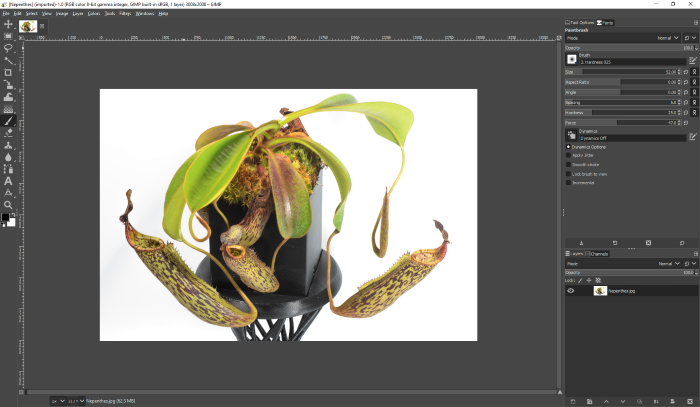
The similarities go beyond just features: as soon as a new feature is available on Photoshop, the Gimp community goes to work developing the same feature for the open-source version. That way, you have access to almost all the latest features offered by Photoshop in Gimp, which helps make it one of the best open-source alternatives to Photoshop.
Krita, the open-source alternative for design and animation
Compatibility: Windows, Linux, and MacOS
Krita was initially developed to be similar to Photoshop or Gimp, and then more recently, the tool took a turn towards focusing more on digital painting and 2D animation. The Krita software offers photo editing options even if that’s not it’s primary goal. The community made its most recent version public on January 7, 2022.
Here again, Krita uses the same concept of layer management as Photoshop. Like Gimp, Krita is better suited to people who are already familiar with how Photoshop works but there are plenty of free tutorials on the web to help the more motivated beginners to learn. The Krita Foundation, which helps keep the software updated, has even made paid trainings available on line for a more solid basis of knowledge for starting out.
The tools available in Krita re very similar to Photoshop’s but are still limited since they don’t offer alternatives to all of its features. However, when it comes to creation, it enables users to go further than Photoshop to trace its own shapes and model them visually. Krita also offers tools to stablize a line as you draw it in order to, for example, to get a shape to be as smooth as possible. These features and their ergonomics are better suited to creative profiles as graphic designers, motion designers, or illustrators.
Pinta
Compatibility: Windows, Linux, and MacOS
To say that Pinta was inspired by Paint.net would be an understatement as this open-source software, first developed in 2010, has evoked its older brother, right down to its name, a subtle anagram of Paint.
Besides this relationship, Pinta is a more intuitive and less extensive than Gimp, with layer management, floating windows, and an unlimited modification history, available through multiple Ctrl-Z’s in case of catastrophe.
The latest version, at the time of publication, is from January 13, 2022, proof of the dynamism of the community that gives life to this collaborative project.
Conclusion
Like you may have been able to see above, there are several free or open-source alternatives to Photoshop. It’s up to you to choose which is better suited to you and your use, whether you are more oriented towards creation and digital design (Krita or Paint.ent) or just photo editing (Gimp, Photoshop Express, Pixlr) or even layout and content creation (Canva, Pixlr). All that’s left is to get started!
Create your best visual materials for your blogs or your website with Gandi!
Tagged in Wordpress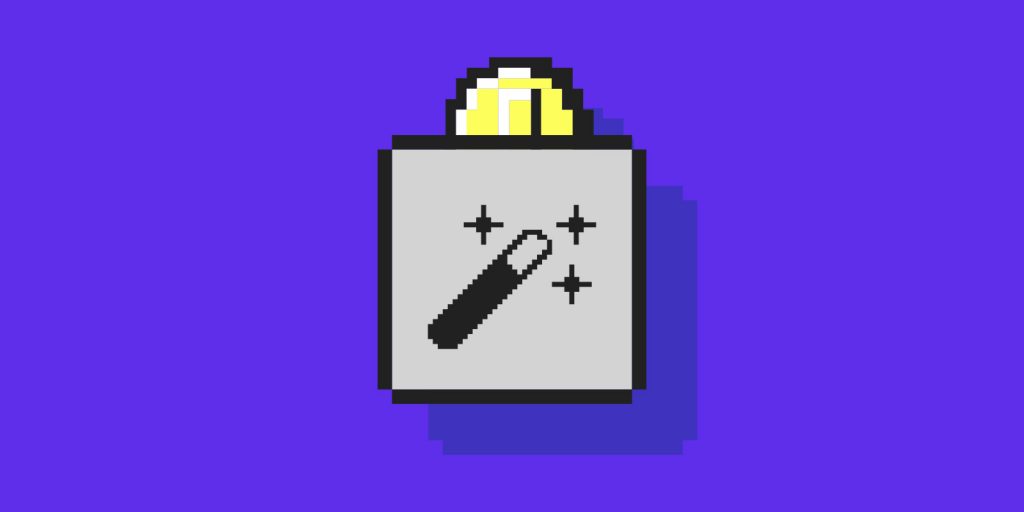

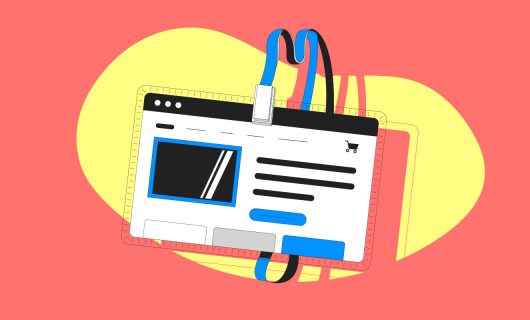


interesting and easy to understand, please visit the following link https://repository.unair.ac.id/52890/
Good and comprehensive list of image editing software.
I want to point out though, that contrary to what the text in your article is currently saying, Paint.net is not open source and hasn’t been for many years.
Paint.net was originally open source but changed to a proprietary freeware license.
See https://en.wikipedia.org/wiki/Paint.net for details about the history and the reason for the change from open source to proprietary license.
Comments are closed.