On October 3, 2020, for their annual conference, Nextcloud announced the launch of version 20. Version 19 of Nextcloud, with the introduction of the name “Nextcloud Hub” had already starting moving from an open source file storage and sharing platform to a cross-functional solution for organizations, providing file sharing and collaborative work and communication in an all-in-one package.
The main updates in version 20 of Nextcloud
The dashboard
The biggest update in version 20 of Nextcloud is undeniably the arrival of the Nextcloud dashboard! Nextcloud has changed the home screen so that now the first page you land in Nextcloud is no longer the file sharing application, but instead a true dashboard that you can customize according to the plugins you use.
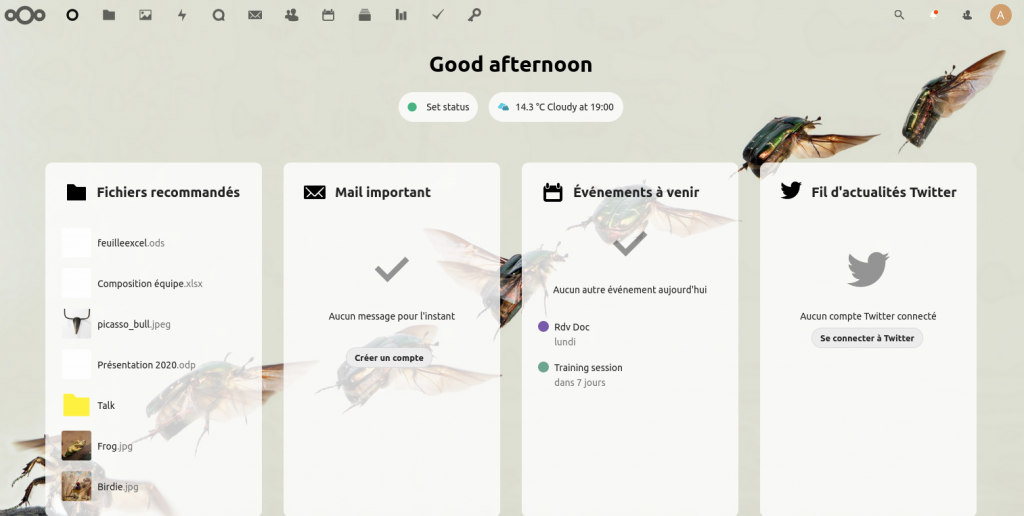
Dozens of widgets are already available: Github, Gitlab, Jira, Twitter, Discourse, Reddit …
That lets you bring up the information and notifications that are most important to you quickly and in a centralized location.
Status
Knowing that Nextcloud may be used throughout the day, version 20 introduces the concept of a “status”, like on online messaging platforms, that gives realtime updates on your availability to your coworkers and collaborators.
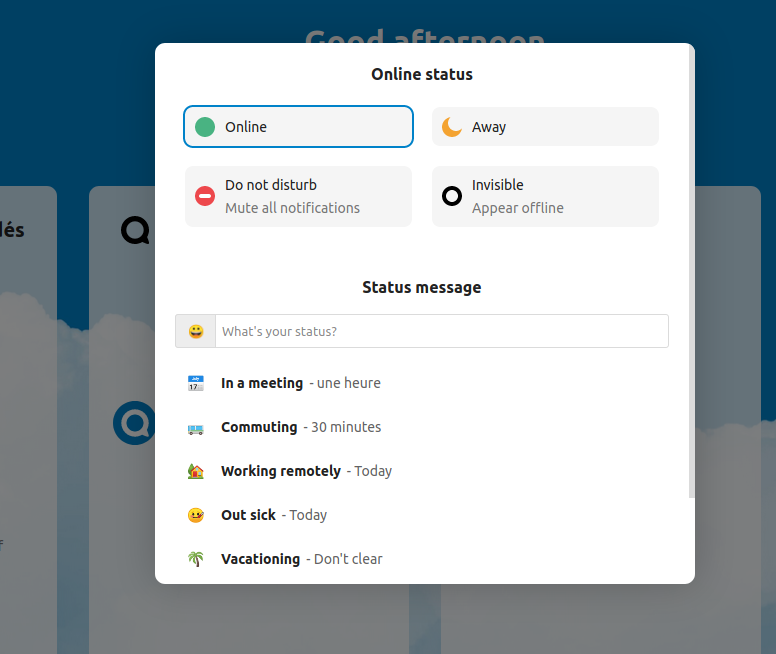
Connect between Talk and other online chat platforms (Microsoft Teams, Slack, IRC,..)
Nextcloud also announced the ability to connect Talk, an integrated chat and audio/video conferencing app, with other existing solutions in the market like Teams, Slack, but also IRC and Matrix, among others …
Other, more minor features, that are nonetheless practical are making their first appearance on Talk as well:
- An emoji selector 🎉
- Microphone and camera settings + the ability to “mute”
A cross-functional internal search engine
The integrated Nextcloud search tool is no longer only for searching files, but can also be used to search any plugins installed on Nextcloud. If you use the Nextcloud calendar to synch your meetings, you can now, for example, find the date and time of your next dentist appointment using the search tool.
Other Nextcloud updates
Several other improvements are coming to the app:
- Calendar: design improvements and addition of a list view
- Mail: adding a thread view on messages
- File sharing
You can find all of the new features in the official Nextcloud version 20 announcement.
How to install Nextcloud
If you want to try Nextcloud, you have two options:
For occasional use, for your personal storage needs, or for an association with only a few people, you can automatically install Nextcloud on a Simple Hosting instance: https://www.gandi.net/en/simple-hosting/nextcloud
- $5.00/month (USD) and 50% off your first order
- Automatic pre-installation
- Free TLS/SSL certificate
- Expandable 50GB of storage included
If you have a business or non-profit organization with employees in the dozens or hundreds, with much more significatn needs in terms of storage and number of simultaneously connected users, as well as additional plugins, we would recommend installing Nextcloud on a server. That way you can customize the power needed as well as the necessary storage space for all of your data. There are a few guides on the internet on how to install Nextcloud, and Gandi Cloud servers are ideal for accommodating this installation: https://www.gandi.net/en/cloud
- $16.28 (USD) per month
- Flexible servers (RAM/ CPU)
- Expandable storage up to 2TB per volume




