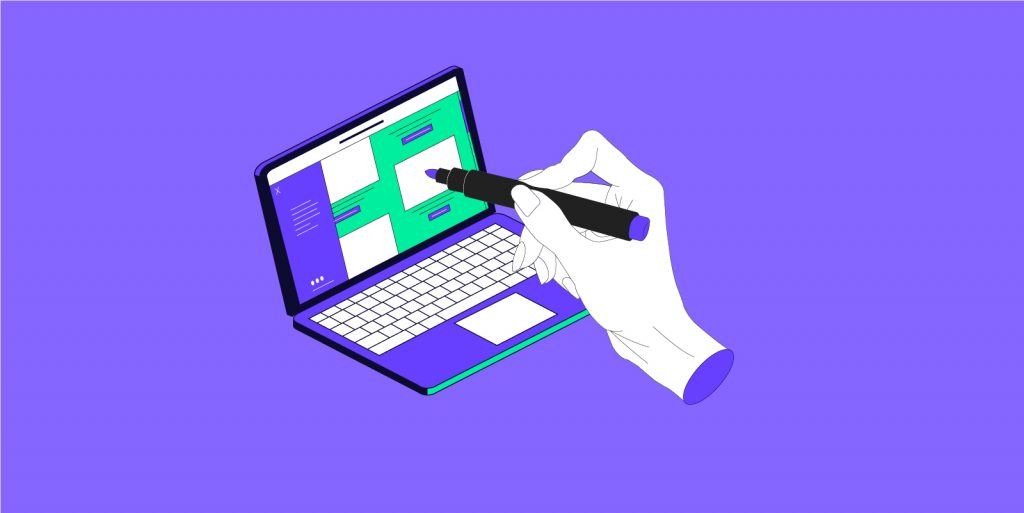At Gandi, we’re commited to providing our customers with assistance 24 hours a day. We work hard every day to reply to all support requests as quickly as possible. If you have questions about our products or services, or if you run into problems with your domain name or your website hosting settings, please feel free to reach out to us at any time. Today’s video explains how!
What can you find on Gandi’s “HELP” page?
If this is the first time you’ve gone to our “HELP” page, we strongly recommend first taking a look at the top of the page. There you’ll find a list of the most frequently asked questions that can be very useful for any Gandi user looking for assistance.
Next, we provide a list of 10 different topics, with each linked to the online documentation for that topic provided by our experts. This documentation covers, for example, how to modify your dashboard settings, DNS records, or payment preferences.
And that’s not all! But we’ll let you find out for yourselves when you watch this tutorial where we explain, step by step, how to contact our support team whenever you need to.
Don’t forget to subscribe to our YouTube channel, like the video, and leave a comment!
Video script
Hello everyone, and welcome back to Gandi’s Youtube channel!
At Gandi, we value all customers as our number one priority. That’s why our support team is here to help! We provide a 24 hour support service that helps you deal with any type of problem.
In today’s video, we’re going to show you different ways to contact our support team, anytime and anywhere you need to.
First, let’s navigate to Gandi.net. Click on the “HELP” button in the upper right. You’ll know you’re on the right page when you see “How can we help you?”
On this page, you’ll see 4 tools you can use to get the help you need. The first one would be a list of the most frequently asked questions along with the answers. We strongly recommend you look quickly through the list to avoid repetitive questions and some issues you can easily handle quickly on your own.
Below that, we’ve listed 10 different categories of questions from account management to Gandi resellers. For each category, Gandi’s documentation guides you through managing your products!
For more complex problems, you can reach out to our Customer care team by opening a ticket, in the “Ask for help from the support team” section.
First, select a subject on the left that is closest to your current problem. Then choose a topic on the right side. Fill out the required contact information, describe the situation with as many details as possible in the “Message” field and click “Send.”
As a quick reminder, you don’t need to log in to open a ticket, and you can use any email address that want to receive your answer with. Our Customer care team will get back to you using the email address you enter, with a detailed response.
What if it’s an emergency? Gandi provides a LiveChat service for you as well. Select the subject and the topic after logging in to your account.
Click to open a “Chat with us” dialog box in the lower right corner and start to chat online with a Gandi expert.
Now you know how to find the resources available on our website. Please feel free to contact our support team, and we will do our best to answer all your questions!
Thank you for watching today’s tutorial, please like the video and leave a comment to let us know if you found it useful. And don’t forget to subscribe to Gandi’s Youtube channel for more videos like this!
Tagged in Customers