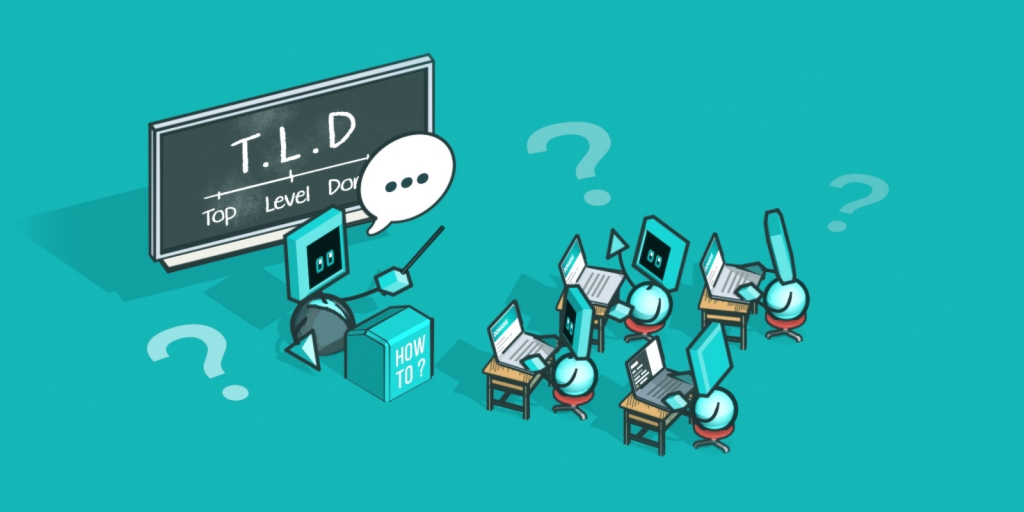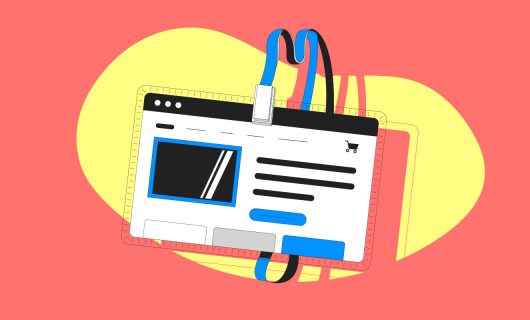A web portal at a domain name registrar is the part of the website where you’re logged in and can manage your domains. The idea of managing a domain in a web portal is that it’s simple and easy to do. When it comes to the essential functions of managing your domain, a registrar’s web portal is your one stop shop for all of them.
Renew, Transfer, Change Ownership
Your primary access point for managing is your registrar’s web portal. From here, you can see a list of domains that you can either perform individual actions on or update en masse. Here are the basic operations. Renew your domain to extend it another year or transfer your domain to change registrars or owners (sometimes this is a separate “owner change” operation).
Services attached to your domain name
Beyond these management tools, registrars offer several tools to connect your domain with the basic services you’ll need to make it work for you.
Many registrars offer additional services with domain name registration like free email, free SSL, free or discounted web hosting, and free DNS.
You might manage all of your services in the same web portal as your domains, or you might only manage your domain and have all of your services elsewhere.
Sometimes registrars will have a button or link in the web portal for easy configuration to particular popular services.
- Website hosting: Probably the first thing you’ll think of setting up with your domain is website hosting. If you decide to manage the hosting yourself, you can purchase website hosting and follow the instructions from your hosting provider to link your domain to hosting. Or you might hire a third-party to build a website for you, in which case they will probably instruct you how to link your domain to your website
- DNS: Either way, your hosting provider or the person building your website will ask you to change some DNS settings. You can either use your registrar’s DNS service or a third-party DNS service (like Cloudflare for example). Someone building your website might ask for full control over your DNS settings by asking you to switch to a particular DNS provider. In this case, you’ll need to update the domain’s name servers. Otherwise, if you use your registrar’s DNS, you’ll be asked to add a CNAME record, an A record, or both.
- Email: Email services for your domain name are sometimes free, and sometimes cost extra. You can also purchase email services from Google Mail or Fastmail, to name two examples. This will also involve DNS modifications, but you’ll probably only receive instructions for updating the MX records. If you’ve changed your DNS servers to the ones your web developer uses, you’ll probably need to ask them to make the updates. Otherwise, you can make those changes yourself, either in your registrar’s web portal if you’re using your registrar’s DNS services, or at the third-party DNS provider you’re using.
- SSL: An SSL or TLS certificate is what’s used to encrypt your website so that it’s secured with https:// at the front of the address. This is another service you might be able to manage in your registrar’s web portal and many registrars have a way to quickly and easily generate an SSL or TLS certificate in their web portals.
Whatever you need to do to manage your domain—whether you’re renewing, transferring, changing owner information or linking it to another service—your registrar’s web portal is the central point to do it. And while it’s recommended to secure all your online accounts, with the power that’s packed into your registrar’s web portal, it’s important as ever to choose a strong password, and instead of sharing logins, delegate access rights to your team through separate, individual accounts per person.
For added security, we recommend using two-factor authentication on your registrar login. Or better yet—install Universal Two-Factor (U2F).
Tagged in Domain GuideDomain names