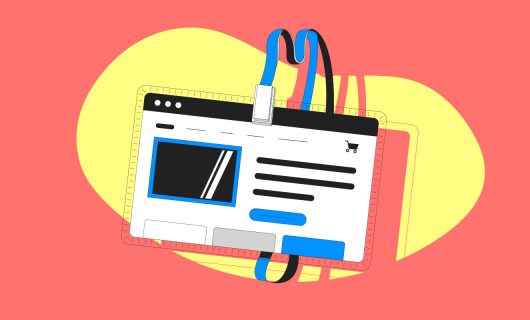As smartphones have become increasingly common, emojis have literally become indispensible, even entering into professional contexts. And since today is World Emoji Day (as is every July 17, the date on the 📆 emoji), we want to pay tribute to this new universal language that brightens each of our days. Did you know that it’s possible to register a domain with emojis in it? Here’s a look at this still relatively unknown use for emojis.
Restrictions to emoji domain registration?
While emoji domains present plenty of new opportunities, their registration is still relatively restricted due to various legal and technical restrictions.
A limited number of top-level domains
One of the main reasons has to do with the fact that the number of top-level domains (TLDs) that let you register an emoji domain is very limited. Today, only the domains .ws (ccTLD, or country-code top-level domain for Samoa), .st (ccTLD for Sao-Tomé-and-Principe) and .fm (ccTLD for Micronesia) offering registration of this type of domain name.
This limitation can be explained by the fact that, following the appearance of emojis as a new trend, the ICANN security group (ICANN makes the rules for all generic top-level domains, that is, all those that aren’t ccTLDs) came out against them, effectively forbidding registration of emoji domains in virtually all top-level domains. This report rested on two main points:
- the difficulty in differentiated emojis, some of which are graphically very similar, and which can be modified in different colors
- the difficulty in reading emojis on certain devices, notably requiring the use of “Punycode“, a coding system that translates characters outside of the standard ASCII character set (that is, characters used in the English language), which are normally not allowed in DNS, into a version that can be used in DNS. Punycode is usually used for international characters, like é or ß, or even characters in Greek, Chinese, Arabic, and other scripts
One concrete example of this problem is that certain emojis are technically created by combining different emojis. For example, 👪 is a combination of 👨 + 👩 + 👦 along with “invisible” joining characters. The problem comes from the fact that this makes the actual name of a domain using 👪 ambiguous.
Certain users will see 👪 while others will see 👨👩👦. If you’re used to shopping on 👪.ws (which we imagine might be used for items for the family), but a phishing campaign sends a fake newsletter that sends you to 👨👩🧑.ws, you might not notice the difference.
We suggest verifying that the Punycode for your emoji domain name is unique to avoid this kind of situation.
Limted access from a computer
While it’s possible to pull up the emoji “keyboard” on a computer (using Windows + semicolon on Windows and ctrl + ⌘ + space on Mac), using emojis is mostly limited to smartphones which have a much more easily used emoji keyboard built in.
Beyond that, in order to access the desired URL, emojis need to be translated into Punycode. This translation is necessary because DNS only accepts ASCII characters; Punycode makes it possible to translate Unicode characters (like emojis, but also special “international characters as well) into ASCII. All this is to say that to navigate to the website 😀.ws on a computer without using (or knowing) the emoji “keyboard”, you’d have to type xn--e28h.ws. Not quite so attractive.
It’s worth considering, then, before you jump into registering your emoji domain that your options are relatively limited in terms of available top-level domains (TLDs), and the use of your domain will be likewise limited. All that said, you can still consider using emoji domains for certain specific uses.
Why register an emoji domain?
Emojis are a new universal language, used ubiquitously on support platforms, social media, and across generations. Showing up in URLs is a kind of logical next step.
Easy to remember, an emoji domain name can be an original communication tool for implementing a marketing plan that really stands out. Many big brands have already done so, like Coca Cola did with a campaign focused on Puerto Rico.
Flashback to 2015, the world’s most famous soda brand invited consumers to “open happiness” and registered .ws domain names for every emoji that represented happiness. By following these links, internet users were invited to sign up to try their luck at winning their own emoji web addresses. Starting from the insight that a large proportion of their audience visited their site from a smartphone, this camapign was especially effective and was very widely shared.
More recently, a social justice awareness campaign made some buzz thanks to the domain name 👁👄👁.fm and collected $200,000 in support of organizations in the #BlackLivesMatter movement.
Other brands have used emoji domains to forward to their own sites, notably Mailchimp with 💌.ws (xn--rr8h.ws) and Budweiser with 🍺🍺🍺.ws (xn--xj8haa.ws).
Among the 2666 existing emojis, and all the possible associations you might make, the only limit is your imagination. As an example, we can easily imagine using the burger emoji and the clown emoji to represent a certain giant fast food franchise.
Still limited by the number of TLDs that allow the registration of emoji domains, as emojis become more established, some of the flaws my also be ironed out and ICANN’s security experts might reconsider their stance and open the door to emojis revolutionizing the world of domain names.
Emoji domain timeline
2001: registration of the first three emoji domains on April 19, 2001: ☮️.com, ♨️.com, ♨️.net
2004: registration of ☺️.com, before IDNA2008 outlawed it, still used for forwarding.
2011: registration of 💩.la, the first global emoji domain, made possible thanks to the release of Mac OS X Lion.
So, what’s the future of emoji domains? It all depends on what interest companies take in these new opportunities. However, it’s also important to take into consideration ICANN’s recommendations: emoji domains are fun, but should only be employed for non-essential uses.
Create your own emoji domain:
Tagged in Domain names