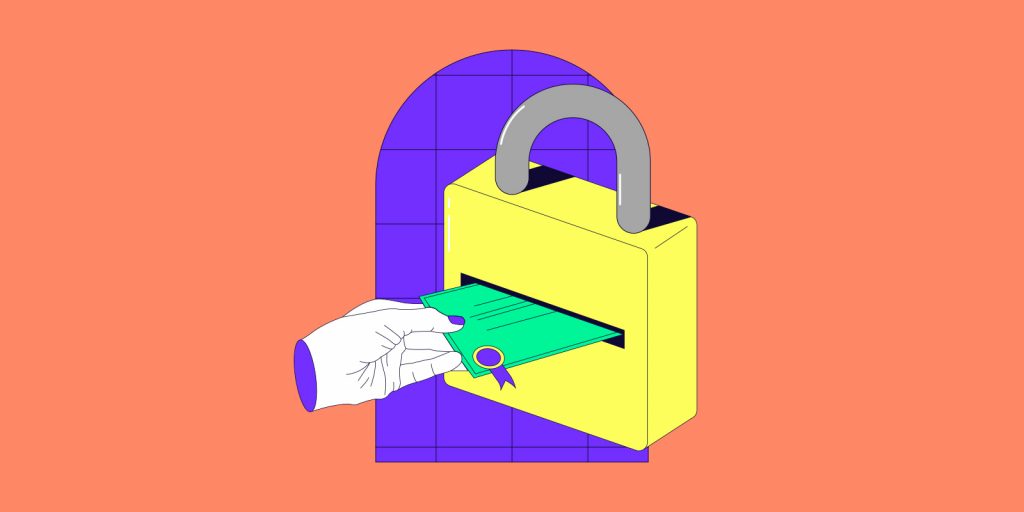Managing a large portfolio of SSL certificates can be challenging, especially if your needs are not as straightforward as what can be gleaned from just looking at a list of certificates.
That’s why we’ve introduced a new feature to our SSL Certificate dashboard: you can now export the list of SSL Certificates in your account.
Why you might need to export your list of certificates
While on a small scale, the standard dashboard view of your SSL certificate list is enough, once the number of SSL certificates you manage starts to get large enough, being able to thoughtfully understand your SSL certificate usage can be more difficult.
For example, if your part of a large company, you may need to produce internal reports about all the certificates owned by your company so that you can better manage their expiration dates and estimate the budget required to renew them.
You might also want to export your SSL certificate list so that you can easily see an overview of all the protected subdomain and verify whether a subdomain you want to protect is already protected by an existing certificate.
How to export a list of your certificates
To export your SSL certificate list, you just need to navigate to the SSL Certificates page by clicking that option from the menu on the left when logged in to your Gandi dashboard.
You’ll see your list of SSL certificates.
Click the gear icon in the upper right and choose “Export all to CSV.” The download of the CSV file will then start.
What you’ll see in your export
The CSV export lists the “common name” for the certificate (this is the domain name covered by the certificate), the owner of the certificate, its current status, its start and end dates, and the “subject alternate names” (the additional domain names, including subdomains, covered by the certificate).
If you have a large number of SSL certificates and need to analyze data about them in more detail than what you see in your SSL Certificates list in your Gandi dashboard, now you know how you can export your list of certificates. If you need help using this feature or run into any issues, feel free to contact our Customer care team at help.gandi.net.
Tagged in ssl