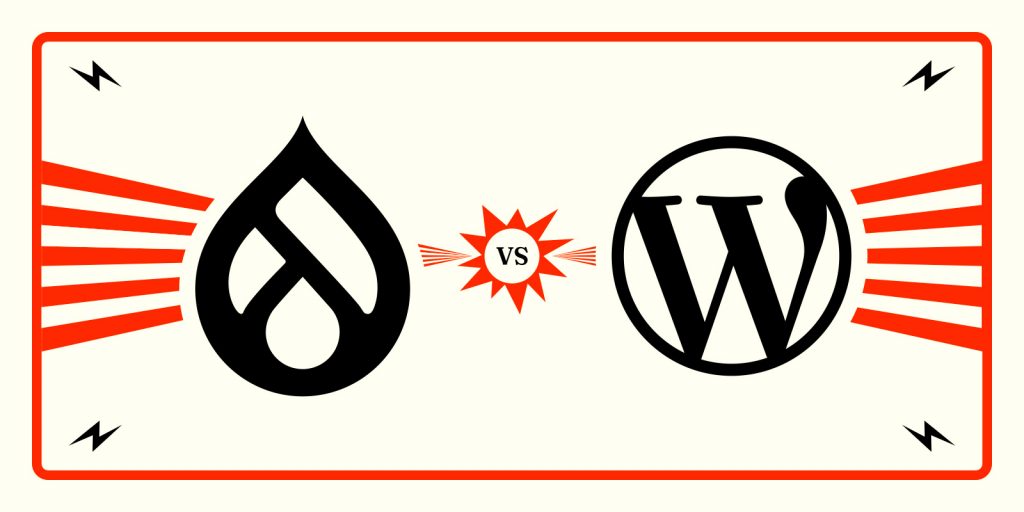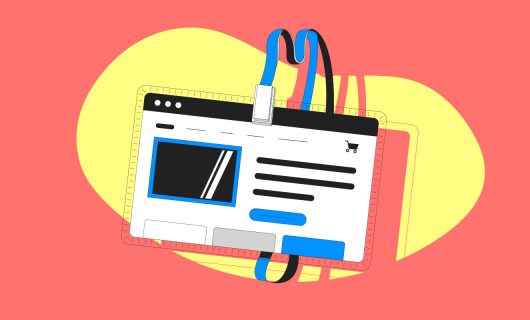These days, it’s hard for anyone who wants to get started creating a website to know for sure they’ve made the right choice of CMS (Content Management System). These software packages enable users to put content online without having to code or have in-depth technical knowledge. WordPress and Drupal are the two most used CMSes for website creation. So which should you choose? What are the advantages and disadvantages of each of these options? We’ll compare Drupal and WordPress based on four criteria: ease of use, customization, SEO, and security.
WordPress hosting for your website
WordPress is by far the CMS (Content Management System) market leader. Created in 2003, it now accounts for 2/3 of the CMS market and is used by 43.1% of all websites in the world, it is impossible to ignore. Concretely, this open-source solution is used by 455 million websites. WordPress is the CMS behind the sites we all know and love: zoom.us, indeed.com, and even soundcloud.com.
Learn more about what a CMS is and about WordPress
What’s Drupal?
Drupal is the 6th most used CMS with 2% of the CMS market and used on 1.3% of websites. In terms of age, Drupal is one of the first CMSes ever created, the open-source software having first been created in 2001. Popular sites that use Drupal are docusign.com, nih.gov, and irs.gov.
Drupal vs WordPress: which should you choose?
Ease of use and daily use, Drupal vs. WordPress comparison
For Drupal, ease of use is one if its weak spots. At first blush, its interface is complex and unintuitive. As such, it’s not the best for beginners and is better suited to more well trained users. As for daily use, Drupal is considered difficult to access and limited by most users (webmasters, developers, and the general public). It’s not until you’ve used the CMS for a long time that certain user habits develop and you can fully take advantage of the tool.
For WordPress, the ease of use, especially for getting started, depends on whether you decide to install the software yourself or you opt for a WordPress provider that pre-installs it for you. If you use a provider, your user experience of getting started will be much simpler and you have direct access to the interface for managing your website. For example, at Gandi, our WordPress hosting enables you to automatically install WordPress in just a few minutes. On the other hand, if you want to install it yourself, the steps required to do so are not easy for a new user. Fortunately, there are plenty of tutorials online that break down step by step what you have to do. Getting started with WordPress, then, is fairly simple. As far as everyday use, WordPress is very accessible. The interface is clear and navigation in the admin area of your website is fluid and understandable by any user.
Conclusion: CMSes exist to simplify the lives of their users. But sometimes, some CMSes only simplify things for those “who know how to use” them and are not easy to master for new users. Drupal VS WordPress => for greater ease of use both in launching your site and in daily use, the point goes to WordPress.
Customization options, Drupal vs WordPress comparison
When it comes to customization, WordPress provides the most comprehensive catalog of themes of any CMS, with more than 4,500 free themes available. However, some of these operate as “freemium” themes, where the free version has limited options, which puts the strength of this expansive catalog into perspective. WordPress is also less effective when it comes to complex website designs that require different layouts depending on the page categories since the concept of a WordPress theme applies to all pages on a site. Without some coding ability or paying for additional plugins, it’s not possible to create fully unique pages.
As for Drupal, it’s best suited for large businesses. The level of customization is much greater than with WordPress, even if the number of themes offered by the platform is less than WordPress. Drupal also shines when it comes to complex websites with many different, customized pages. Finally, one strong point it has over WordPress is plugins. WordPress offers some 50,000 different plugins versus “only” 37,000 for Drupal. But Drupal has implemented coding norms when creating plugins, which makes it possible to maintain compatibility with each plugin, which is a non-negligible advantage over WordPress, whose principle fault is the incompatibility between different plugins offered, which results in bugs being introduced on sites when plugins are changed.
Conclusion: CMSes are very useful for creating classic or nameplate websites. However, when you want to do more advanced graphic designs on your website, they can quickly become quite limited (at least without plugins). That’s why this piece can become a strong differentiator between the two CMSes we’re looking at here. Drupal vs WordPress => for its advanced customization options, the point goes to Drupal.
SEO, Drupal vs WordPress comparison
SEO (Search Engine Optimization) relates to all the techniques used to improve the position of a website on search engines like Google. It’s a very important aspect of any website since it allows you to improve your visibility “for free.” The basic version of WordPress already offers some SEO tools, like YoastSEO, that enable you to optimize your website. Using plugins, each element of SEO can be displayed at the bottom of the editor when you edit a page or post with detailed explanations of how you can better optimize your post or page. WordPress, then, is especially useful for SEO.
Drupal is more limited in terms of SEO. In the basic Drupal editor, there are only fields for the “Title,” “tag,” and “body” of an article — not enough to optimize a page for search engine ranking. For that, users have to use plugins (which itself requires some Drupal knowledge), which adds some SEO elements, but this is altogether more difficult and time-consuming than in WordPress.
Conclusion: For SEO, WordPress takes the cake since, with plugins, you have the ability to access all the tools to improve your SEO on-site. Drupal vs WordPress => for its superior SEO abilities, WordPress gets the point.
Security
It’s vital that the tool that helps you manage your website also guarantees the absolute security of you, your data, and also your customers’ and visitors’ data.
WordPress is fairly uneven when it comes to security. On the one hand, the open-source software community is extremely active and regularly updates WordPress to maintain a certain level of security. On the other hand, WordPress sites are frequently targeted by cyberattacks. Notably, this can be explained by the fact that a less-than-optimally setup WordPress site has security flaws that most small e-commerce websites or small businesses are unable to manage. But with a little bit of reading, you can very easily protect yourself from these types of security flaws (sites not secured with SSL certificates, easy-to-guess admin passwords, etc.).
Read more about about our Simple Hosting plan with free SSL certificates included.
As for Drupal, security is one of its strengths. Over the years, Drupal has faced serious threats to its security and has since corrected the flaws that were exploited in various attacks. Today, Drupal is considered by many as far more secure than WordPress.
Conclusion: The security of a website is of major importance, since a lack of security can lead to your site being comprised or data leaks, with even small websites being increasingly targeted by cybercriminals. Drupal vs WordPress => the point goes to Drupal.
Drupal vs WordPress: which should you choose?
As we often say, there is no universal solution. But in this comparison, one thing we learned is that not all CMSes are made for all user profiles.
Drupal edges out WordPress in terms of customization options and security. But its target is large businesses with a trained team of experienced webmasters to manage the website.
For ease of use and the easiness with which you can optimize your site for SEO, WordPress wins. It’s an easy-to-access tool for new users and large businesses alike. Up-and-coming webmasters can use the basic, free version of WordPress along with a few plugins and a theme to quickly and easily launch a website. For businesses, it’s important to remember that WordPress is highly customizable: on the strength of its many plugins and themes, you can make a truly unique WordPress website.
In addition, well maintained and extensive documentation for WordPress is constantly being updated by the vast WordPress community, enabling you to get help for whatever your problem might be.
Create your website in 5 minutes with Gandi WordPress hosting!