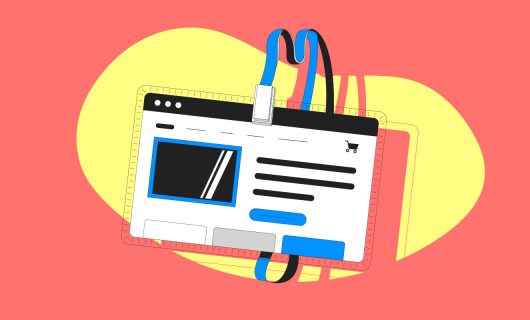In 2021, more than a quarter of US employees worked remote. The COVID-19 pandemic has accelerated remote work, but more than half of all workers still prefer some kind of hybrid work situation for the long term.
As this new form of organization takes root within businesses, it’s important that they rethink their methods and work tools in order to maintain good communication within teams without saying goodbye to data privacy. To help small- and medium-sized businesses with this transition, here are 5 essential, open-source, collaborative tools that we suggest for businesses.
Collaborative business document sharing tools
Collaborative business organization and planning tools
Collaborative business document editing tools
Collaborative business communication tools
Collaborative business videoconferencing tools
Collaborative business document sharing tools
Document sharing is a major business problem for those wishing to organize remote or even in-person work. Sharing can be done by email but there are often limits to the size of file that can be sent, which is sometimes too restrictive in the context of doing business. Sending by email is even less convenient if the document needs to be reviewed by multiple people. The email thread can easily be broken into different branches with different versions.
Sharing documents with specialized tools for collaborative work is a better option for businesses.
Google Drive and Dropbox, the most popular collaborative document sharing tools
The market in collaborative tools dedicated to document sharing is pretty well saturated but is also mostly dominated by two big actors who you probably already know.
Google Drive is the most popular collaborative tool for document sharing. Its success is tied to Google’s suite of apps that provides a wide range of tools that requires the use of Google Drive. Coming out of this suite of apps, Google Drive is not necessarily the most practical Cloud storage solution and is also controversial when it comes to its data privacy policies, an issue that should be central to your decision making process. Using Google Drive requires you to use a Gmail address, often your personal address, and this can in turn lead to major security issues.
Dropbox is another cloud storage tool. You can create an account with any email address and it’s very intuitive to use. The free version of dropbox starts with 2 GB of free storage. In a professional context, the free version quickly becomes insufficient. Just like Google Drive, it’s it’s important to note that Dropbox is billed by storage capacity. You’ll have to be able to evaluate your needs relatively precisely, in order to buy enough storage space to give you and your employees the freedom you need, without your bill quickly getting out of control. And just like Google Drive, there is also a lack of clarity about the location of Dropbox’s datacenters, which raises the issue of data privacy.
Nextcloud, the collaborative, open-source, file sharing tool
From the beginning, Nextcloud has been a free, open-source alternative to better-known solutions like Google Drive or Dropbox. You can choose to install Nextcloud on a self-hosted server, on a server hosted at a cloud provider, or even on a Gandi web hosting instance.
Nextcloud provides the same features as Google Drive and Dropbox when it comes to document sharing. Notably, with Nextcloud you can:
- Store files in the cloud and access them from anywhere
- Synchronize files between different devices (PC, tablet, smartphone)
- Share documents through fine-grained access rights
Using Nextcloud as a collaborative tool for businesses offers major advantages. First of all, Nextcloud is open source, and so is by its very nature free. The only costs you’ll need to worry about will be those associated with adding storage space to your web hosting. With Gandi you only pay for the real consumption of data of your Nextcloud web hosting, giving greater flexibility to your professionals. Because Nextcloud is an open-source solution, it can either be self-hosted or hosted at the web host of your choice. Either way, you get to choose the datacenter where your data will be hosted. That way, you maintain control of your business’s data and who gets access to it.
Collaborative business organization and planning tools
Keeping in touch and ensuring the continuity in your project management is certainly the most challenging aspect of teams who work together remotely. It’s essential to equip yourself to in order to enable everyone to be able to follow the global progress of projects they’re involved in and to tell each person’s availability to meet as a team.
Google Calendar, the most popular collaborative planning tool
Designed for collaborative work, here again, the Google applications suite is often taken as a given. Google Calendar lets your create calendars and share them with any user who has a Gmail address. Different levels of permissions can be attributed (create, edit, view) and multiple calendars can coexist to enable tracking of multiple projects at once.
The main limitation for professional use is, once again, the necessity to use a Gmail address. Far from being the norm in business, this can create problems when using personal email addresses. Additionally, it involves implicitly sharing strategic, business data with a large tech company.
Nextcloud, the open-source collaborative planning tool
To meet collaborative planning needs without compromising the privacy of your data, here again, Nextcloud is the best open-source alternative. Nextcloud natively integrates a calendar extension with which you can easily create calendars, and invite the teams you need. For greater ease of use, these calendars can be synchronized and accessed from a smartphone, by installing an app (only available on Android).
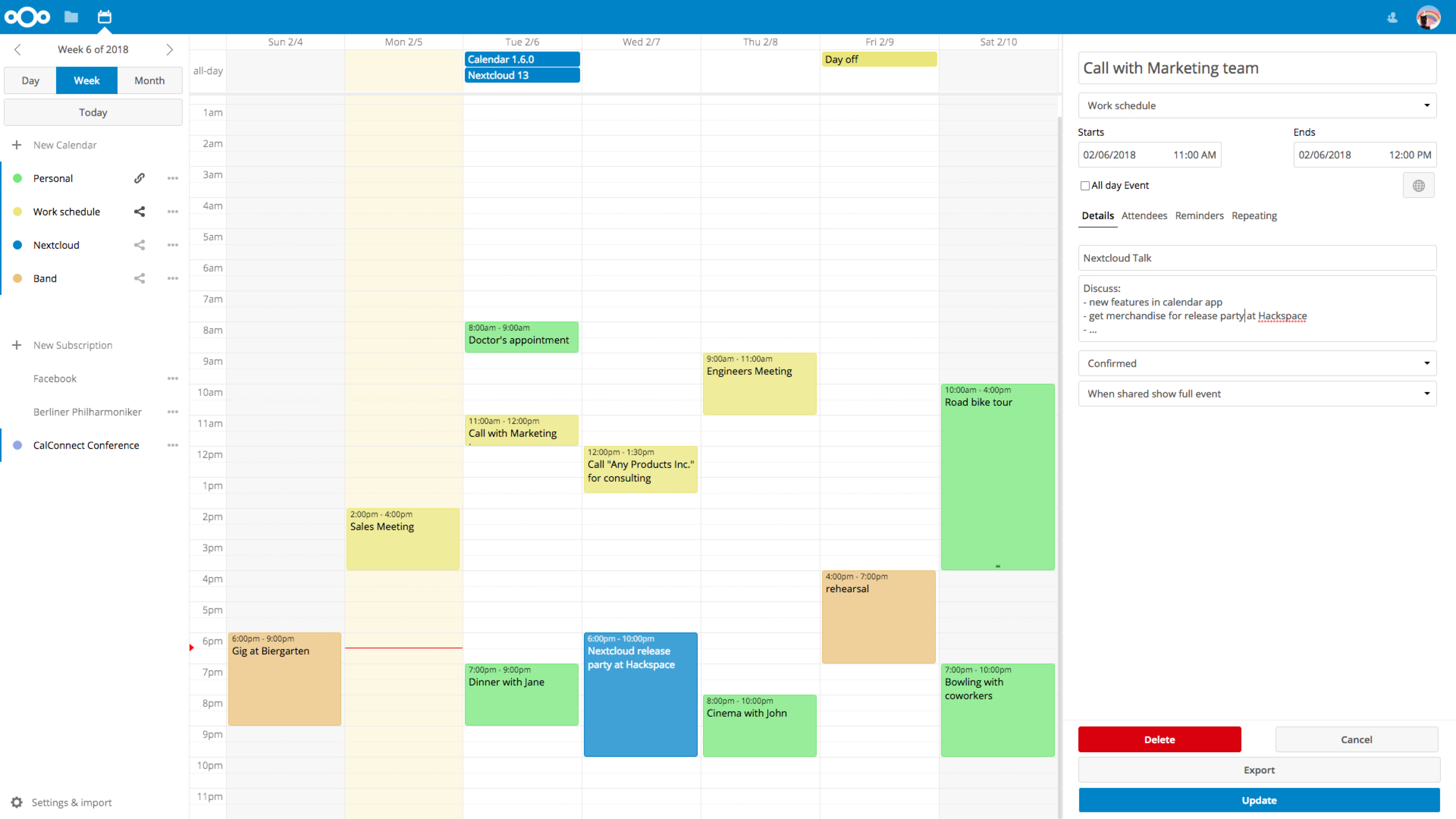
Collaborative business document editing tools
Being able to share documents and organize remotely is part of the ABCs of a good remote organization. However, in order to be (and remain) effective, it’s also necessary to be able to work simultaneously on a single document.
Google Docs, the most popular document editing tool
Not surprisingly, the Google application suite is once again among the top collaborative business tools for editing documents. Google Docs is an online word processing solution. Editing a Google Doc is comparable to editing a Word document, except that a Google Doc is available online and can there be viewed and edited simultaneously by different editors. You can probably already guess that the problem here is with the privacy of the content entered into Google Docs.
Etherpad, the open-source, collaborative document editing tool
Like Google Docs, Etherpad is a very easy to use online application that you can use to write and work live with several collaborators at once directly on the text. This collaborative document editing tool meets the needs of businesses in several ways:
- its excellent responsiveness and almost non-existent latency means you can edit documents unhindered by technical limitations, whatever the size of the document
- the additional customization of the tool available through add-ons. For example, it’s possible to change the editor’s appearance online or add features
- by the management of private data. Like all open-source tools, you choose where you want to host your data
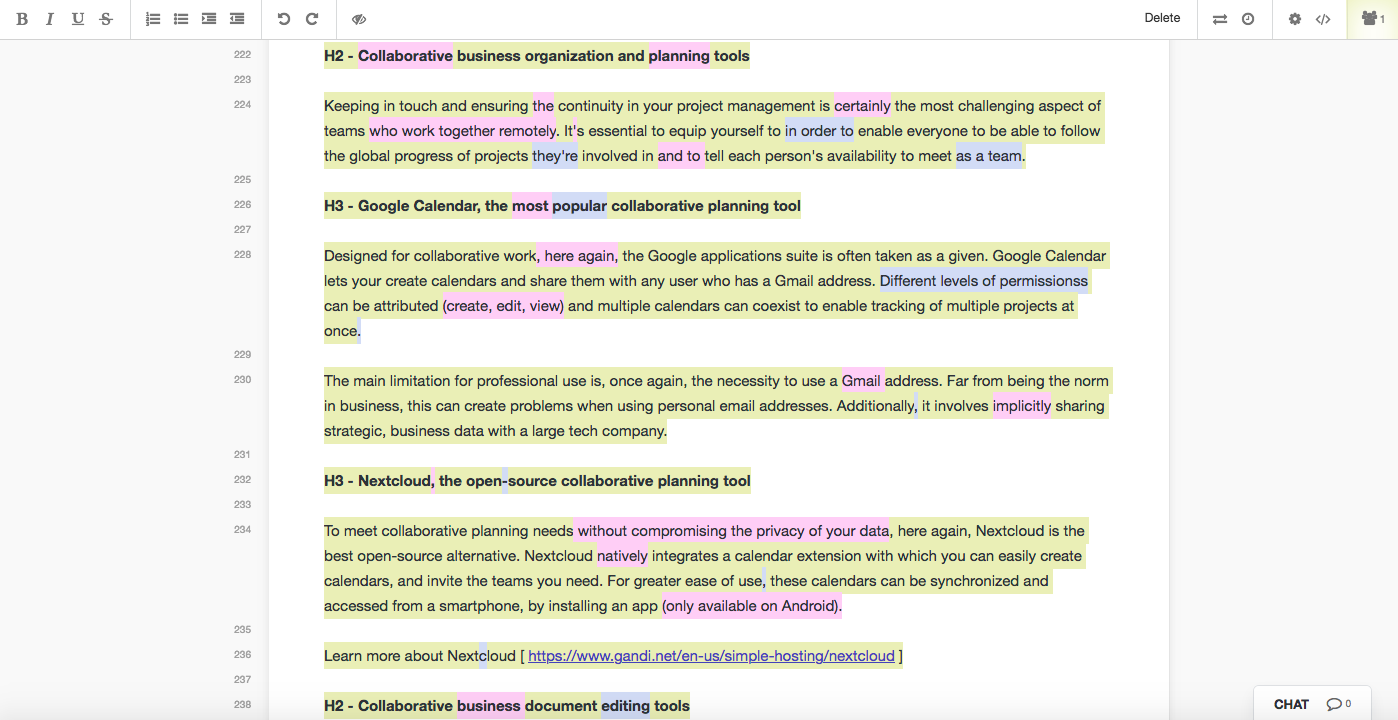
Etherpad, the collaborative document editing tool, is free in and of itself. You only need to pay the cost of web hosting.
Read our step-by-step guide to installing Etherpad
Collaborative business communication tools
Effective communication is the key to an efficient and productive team and it’s all the more necessary with remote work. At the same time, regular communication is essential for preserving the social link between coworkers as well as ensuring coordination among and between teams. While email communcation is useful for keeping track long term, chats are better for spontaneous interactions that better reproduce the kind of conversations youmight have at a physical, in-person office.
Slack, the most popular collaborative instant messaging tool
Slack is the most well known and widely used business instant messaging tool. Conversations are threaded within a single application into various channels which can be private or group discussions. You can also link Slack to other collaborative tools we’ve already mentioned, like Google Drive. In that way, Slack gives you the ability to link different tools in order to benefit from a relatively complete ecosystem, though with less guarantees of data privacy that you might be able to get elsewhere.
Mattermost, the collaborative, open source instant messaging tool
Initially used to communicate internally in a video game studio, Mattermost has become the primary open source alternative to Slack. The open source code is available to everyone, which has made it as effective an online chat service as Slack, but with more options to customize the interface in order to cater to the precise needs of specific businesses. Mattermost can be easily installed on the Cloud server of your choice, in order to ensure that conversations cannot be read by third parties.
Check out our step-by-step guide to installing Mattermost
Collaborative business videoconferencing tools
Virtual meetings have taken the place of traditional meetings around a single table. This lack of human contact can quickly become a barrier to employees feeling involved and engaged. That’s why it’s critical to provide collaborative business tools for high quality virtual meetings.
Microsoft Teams and Zoom, the most popular collaborative business virtual meeting tools
Microsoft Teams and Zoom are the best known videoconferencing solutions. They both enable you to quickly and fluidly organize high-quality virtual meetings. Just like Google’s suite of applications, Microsoft Teams is integrated into Office 365, which partially explains its has a high adoption rate among small- and medium-szied businesses. As for Zoom, has seen exponential growth during the COVID-19 pandemic.
These two videoconferencing tools have much the same limitations:
- the free versions are limited to a maximum duration of 40 minutes for Zoom and 60 minutes for Microsoft Teams, with 100 participants maximum per meeting
- shortcomings in the encryption of communications. Zoom does not use end-to-end encryption, meaning that Zoom meetings can be intercepted and listened in on. And Microsoft Teams doesn’t allow customers to manage the encryption of their own conversations, which means privacy is inherently limited
Jitsi, the open source collaborative videoconferencing tools
Jitsi is a free application that enables you to organize end-to-end encrypted videoconferences from a web navigator or a mobile app (Android and iOS). There too, the tool is collaborative and open source. You can install Jitsi on your own server and thereby have your own virtual meeting solution.
By choosing to install your own collaborative virtual meeting tool on your own server, you maintain control over your data, but you also control the resources allocated to your software according to your needs (videoconferencing, of course, consumes a lot of bandwidth and memory). That enables you to be able to arrange the highest quality videoconferencing solution for the best price.
Read this Jitsi installation guide
Before installing collaborative tools for your small- or medium-sized business, it’s important to consider the importance of personal data privacy. Solutions available as part of application suites like Google’s or Microsoft’s, or complete ecosystems, offer an ease of use, the flip side of which is a lack of control over data but also a certain dependency towards the big players in the market. This dependency can be expensive, especially when tools once offered for free become available for a subscription only, as was recently the case with Google Workspace, or else costs may increase with the number of users.
Open-source solutions have the advantage of giving you back control over the data that should be yours, all while benefiting from products that are just as high performing as their rivals! And it’s important to remember that you are free to migrate to other collaborative tools as you see fit in order to more precisely meet the needs of your team and your business!
Tagged in CloudSecuritySimple Hosting