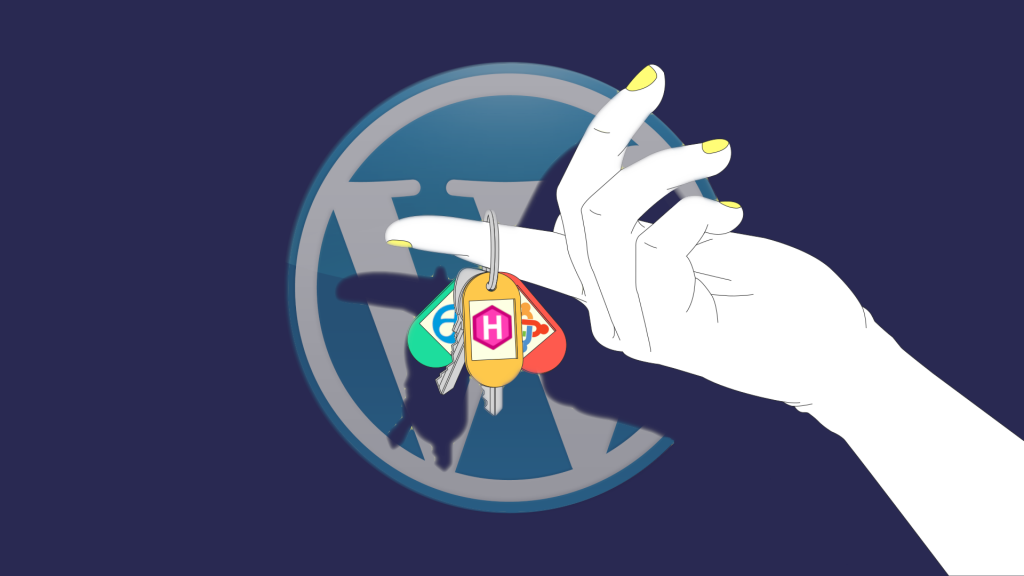WordPress is, by far, the most popular tool used for building websites. This is due to how easy it is to use, which lets you concentrate on the content instead of technical elements. Far from being limited to blogging, WordPress covers all the essential needs of companies who want to have an online presence. This being said, the versatility and popularity of WordPress might not meet the needs of your project. We’ll look at some special cases and requirements that your site might need, meaning that an alternative to WordPress might be pertinent.
When might WordPress not be the most pertinent choice?
Though WordPress is a very versatile platform that is a great choice for the majority of website creators, it has some limitations for projects that are relatively atypical.
1. A very simple site
If your site is reduced to a strict minimum, such as page to just display your professional resume, WordPress and its many options, database, and its thousands of plug-ins might not be well adapted to your needs. The choice of a tool as rich as WordPress may even cause performance issues.
Beyond just the number of pages, if your content is to be distributed evenly for your visitors, and if it is unlikely to change (such as service documentation or a portfolio), you might be better off to generate some static HTML pages, which would load quickly.
2. A very complex website
On the contrary, if your website is far from the usual website formats (blog, showcase, e-commerce, etc.) you might need more than the otherwise very large selection of features this CMS offers.
While WordPress gives you a great degree of flexibility in the appearance of your site, it is a bit more limited in terms of features. You may need to develop your own tool, or purchase third-party plug-ins – features that may not be compatible with future versions of WordPress.
Other than compatibility issues, performance may also suffer because of these features which WordPress didn’t plan for: the third-party plug-ins may slow down the display of your pages, and even constitute a security issue for your site.
3. An evolving website
Choosing WordPress may also be an issue if you anticipate drastic changes to your site in the future: if your blog will be turned into a large e-commerce website, or if you want to add a collaborative dimension to your site, you might be hindered. The addition of features to an operational WordPress website may require the addition of additional plug-ins or even be impossible without totally re-doing the site, with the consequences on the current activity that you can imagine.
4. A website where maintenance and security are crucial
In terms of maintenance and security, WordPress is great but does have some limitations:
Community-driven support
WordPress being an open-source and free solution, you don’t have professional customer support that is dedicated to its users. You can, however, count on a vast community of users who may surely have encountered the same difficulties as you. This can be insufficient, however, if you have a contractual guarantee that your site be operational, to the point of needing to pay for such a service.
Potential security breaches
Because WordPress is particularly popular, the sites that use this CMS are the main targets of attacks. In 2019, WordPress held 65% of the CMS market, but experienced 94% of all the attacks aimed at CMS-based websites. This over-representation of attacks is notably due to the large number of third-party tools that a website can have: plug-ins that are vulnerable if they are not kept up-to-date. 2021 figures show that over half of the WordPress installations are not up-to-date. However, according to the website wpscan.com, 92% of the vulnerabilities are due to plug-ins, 5% to the themes, and only 3% to WordPress itself. WordPress is a very secure tool if one performs regular updates, but this requires a lot of discipline and attention as soon as many plug-ins are installed in order to add features. This is therefore not the solution that a developer would choose for a website where security is primordial.
Alternative solutions to WordPress
1. Code the whole website
The best guarantee of being able to control the features of your website and to have complete control over performance and security, it to start from scratch and to code it yourself. If you sufficiently master HTML (for the organization and structure of the content) and CSS (for the layout), or even JavaScript to add a dynamic dimension, its perfectly feasible, notably for a simple website that does not require a database. Be careful, however, and don’t forget the responsive character of the website’s design: though the majority of CMS and website generators include this aspect, the capacity to adapt you content to the size of your users’ screen depends on your code in this case.
2. Choosing a static website
Here too, for a website that does not need a database, for a simple blog, some online documentation or a simple portfolio, you may have better performance and security if you opt for a static website generator [LINK]. Though these tools are a bit less user-friendly than WordPress, they allow having a more precise idea of the way that these pages are linked, and so how the website is made. Note that you can also take advantage of these generators without totally abandoning the famous CMS, by transforming your WordPress website into to a static website.
A CMS that is better adapted to your activity
Maybe a CMS is indeed the solution for your website, but another operator than WordPress may be better adapted to your needs.
You can also opt for a CMS that is more flexible, though a bit more tricky to use, such as Joomla!, or Drupal, though each has their advantages. You can also, if you feel that WordPress is still too difficult to master, choose proprietary solutions, which generally need to be purchased, where you can drag and drop your content such as Wix or Squarespace for example. In this case, the tool will offer you less flexibility, though greater comfort, so to allow you to better concentrate on your content.
The choice of CMS therefore depends on the project that you want to put in place, the possibility of it evolving, and numerous other elements [LINK] that will make your future website unique.
Conclusion: For all the rest, there is WordPress
We have seen several cases where solutions other than WordPress might be might be more pertinent for the construction of your site. Remember that WordPress remains the best solution for the vast majority of needs: publishing a blog, an online boutique, a showcase for your business, and many other projects. And the best way to verify is to try it.
Tagged in Wordpress