Transfer Quest: The domain name transfer procedure
Greetings, intrepid domain name adventurer! This month in our ongoing infographic series we travel through time and space to a land of magic and mystery, in which previously only the brave have dared venture.
We are here to guide you on your quest through the unforgiving territory between registrars: the no man’s land of domain name transfers.
Before we begin, remember, in this land, the registry is king. The route we’ve mapped is valid in most kingdoms, that is, most generic TLDs (.com, .net, etc.).
However, the laws of the land can vary, depending on the registry.
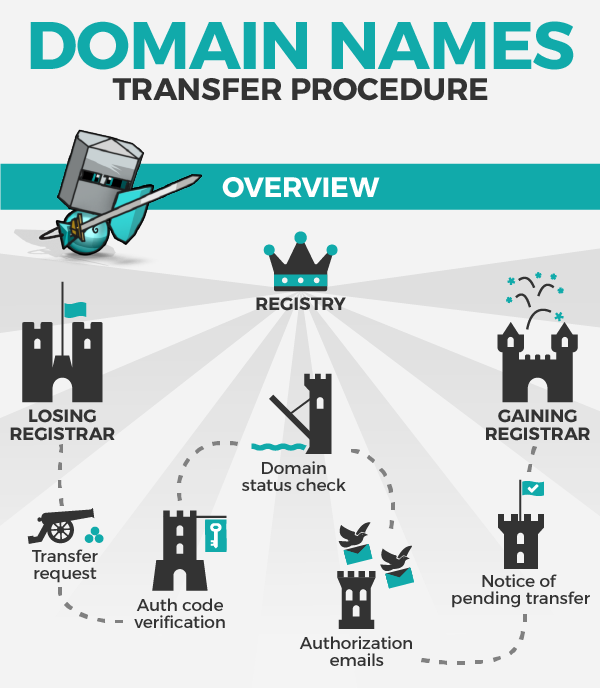
As in any quest, it’s foolhardy to leave your home castle without being properly prepared for the road ahead. For us, that means unlocking your domain by removing the transfer protection status, and obtaining the authorization code (the Auth code) from your registrar.
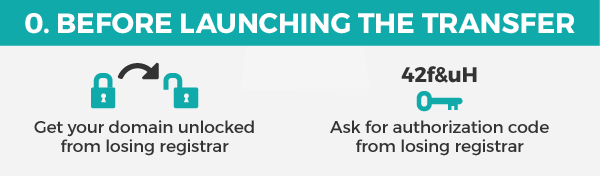
Once you have properly prepared, launch your volley to the gaining registrar. If that’s Gandi, that means placing the order to transfer your domain.
Next, you will face four challenges, represented here by four towers along the road to transfer.
First is the Auth code verification challenge. If your key, which you obtained from your losing registrar, matches the one from the registry, you may proceed. If not, you are thrown in the dungeon. Well, not really, you just won’t be able to transfer your domain.
Next, you come to a moat which can only be crossed if the drawbridge is lowered. To lower the drawbridge, your domain must be “unlocked”.
In other words, it must not have either a clientTransferProhibited or serverTransferProhibited status. Otherwise, you will be fed to the moat monsters. And by that we mean you’ll get an error message.
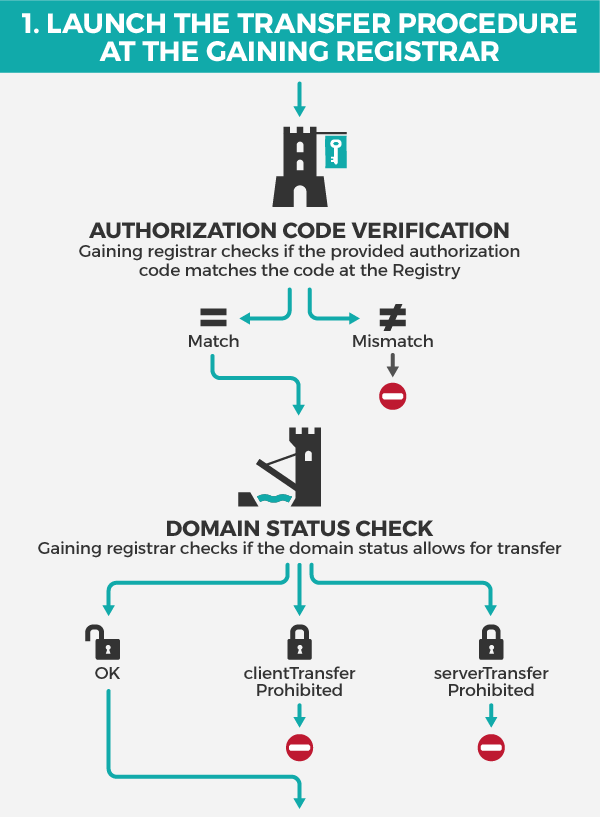
The next tower you come to is home to two little birdies. These carry messages to the registrant email address listed in the whois (either the Owner address or the Admin address provided by your previous registrar) and to the email address provided to your new registrar.
Only when the transfer is confirmed by following the link in both emails (that is, only when both birds fly home) can you proceed. Otherwise, in the words of a great meme wizard: “You. Shall. Not. Pass!”
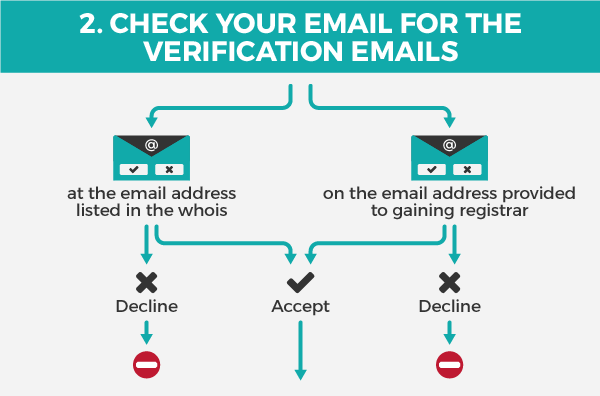
At last, at the final tower, a flag is raised notifying the losing registrar of the transfer. This comes in the form of a message sent by the registry. This is the last chance the losing registrar has to prevent the transfer, which they can and should do if appropriate. Generally, this would be in cases of fraud, theft, etc.
A positive confirmation from the registrar allows you to proceed on your quest immediately. Otherwise, if no word comes from the previous registrar within five days, you may also proceed.

After that, congratulations! You’ve made it! Your domain is transferred.
A few other notes: you may want to prepare things at your new registrar a bit before launching the transfer. This includes configuring your DNS settings and even setting up email, hosting, etc.
Also, we would be remiss not to mention, that however arduous the journey, you are never alone when seeking to transfer your domain. If your quest seems too daunting and too dangerous, our Customer Care knights are available for guidance along the way and/or dragon slaying (when applicable). You can reach them using our online contact form.
Finally, for detailed instructions, our sage scribes have compiled a complete guide to domain name transfers in our wiki.
Tagged in Domain names


