How to manage a domain I. Have an expert manage it for you
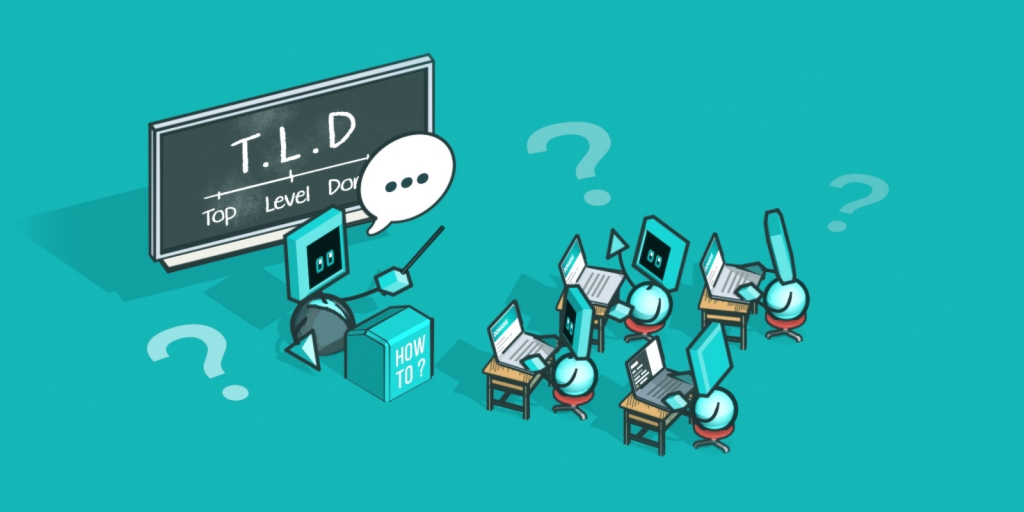
When it comes to managing your domain, you have a choice – manage your domain yourself, or have a third-party manage it for you.
One option is to give a third-party or technical expert access to your domain’s management features without giving up ownership and control over your domain.
Having a domain name is a basic fact of doing business in the age of WiFi zones and smart phones but the truth is, if you’re business is baking pies, you should be able to bake pies without needing to know how to update a DNS zone file or setup an email mailbox.
If that’s you, you might just want someone who knows what they’re doing to take care of your domain for you, instead of trying to figure it out yourself. Many people in this situation just have their technical expert, whether in-house or a third-party, manage the whole process from start to finish. The pitfall of this, of course, is that when you part ways with that expert, they may be the legal owner of all of your online assets – your domain, your website, your emails.
When you opt to have someone besides you manage your domain name, you can give them administrative or technical rights for your domain. However, it’s very important to make sure you stay the owner of the domain.
You can give them permissions to manage and edit domain information, manage DNS, buy or renew domain on behalf of your company, change your domain’s owner, or any combination of these different permissions.
Similarly, if you want your accountant to be able to pay for orders but not create email mailboxes, for example, you can give them rights to do only what they need to. And that’s the key concept to remember: don’t give anybody else rights that they don’t need. Even if you’re not a technical person yourself, you should still have the power to control who has access to what.
If you’ve already delegated some rights to a third-party and aren’t sure if you’re the owner of the domain, you can check the Legal contacts section under the domain in your Gandi account, or you can do a whois. We’ll tell you more about the whois in the future, but for now, just know that it’s a database that lets you see the owner and other contacts on a domain name.
If you’re not the owner and should be, you should have whoever you’ve given owner rights to change the owner contact to you right away. In our new v5 website, they can do that by going to the domain from the Domains page. The option to change the owner is on the Domain Contacts page.
In the next post about managing your domain name, we’ll see how you can delve into managing your domain through a web interface. But first, next time, we’ll revisit the topic of how to choose a domain to talk about choosing a domain you can share.
In the meantime, a great companion to this piece is our explanation from last June on the new organizations and teams structure in Gandiv5.
Tagged in Domain names


