Keep exact copies of the data on your GandiCloud VPS with Snapshots — now available as of February 2022.
Snapshots — an image of your VPS server frozen in time
We are continuing our efforts to enrich our GandiCloud VPS service, particularly with the introduction of rescue mode, and now, the option to create snapshots on GandiCloud VPS volumes.
A snapshot is an image of your disk at a given time, the data it contains not being impacted by any changes made afterwards. That way you get a complete capture of the data on any volume on your VPS server, to use if you need to restore it.
N.B.: Warning, please remember that snapshots do not by themselves constitute a backup.
The new GandiCloud VPS snapshot feature lets you automate and capture as many snapshots as you like.
- Create a snapshot in a couple of seconds
- View a volume’s snapshots in a dedicated list
- Delete a snapshot as easily as you created it
- Activate auotmatic snapshots on a volume
What is a VPS snapshot for?
Security in case of emergency with a VPS snapshot
Snapshots let you recover everything exactly as it was at a given moment, so it’s particularly recommended to take a snapshot before making a major update or migration.
Integrate snapshots in your backup strategy
With a GandiCloud VPS instance, you can integrate snapshots in your backup strategy, enabling your to retrun to an exact previous state of your data. But snapshots are saved locally on the same hardware as the source volume, so you should not think of them as actual backups. So you shouldn’t use snapshots as part of your backup strategy without at least an additional, regular backup off site.
GandiCloud VPS snapshots
Take a manual snapshot
If you want to save an exact copy of your disk, to duplicate the configuration on another server for example, you can use a manual snapshot. It will be saved so long as you don’t delete the volume it’s attached to. Taking a manual snapshot is very easy. There are two ways you can take one:
- from your Gandi interface
- using a command line (an Openstack CLI)
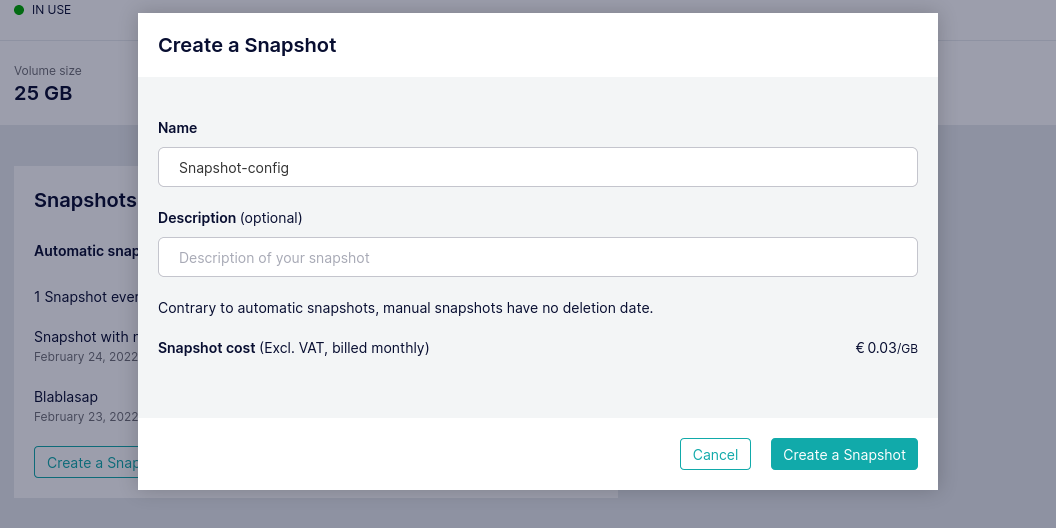
Activating automatic snapshots on a volume
To recover a previous configuration or a previous state for your data, you can activate automatic snapshots on a data volume. In that case, our system will automatically perform a snapshot each day with a retention policy that enables you to restore the version of your data from up to a month prior.
Activating automatic snapshots on a volume is very easy to do from your Gandi interface.
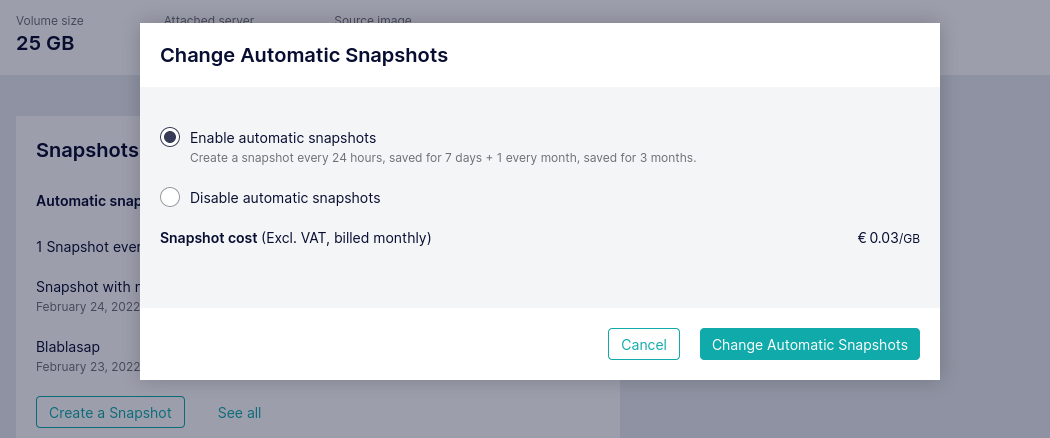
VPS snapshots are available at Gandi for $0.04 GB/month.
Activate your GandiCloud VPS account and create your server
Tagged in CloudSecurity



