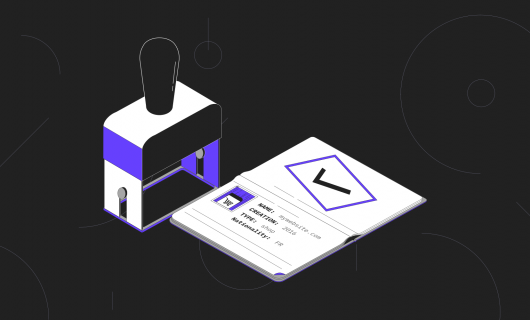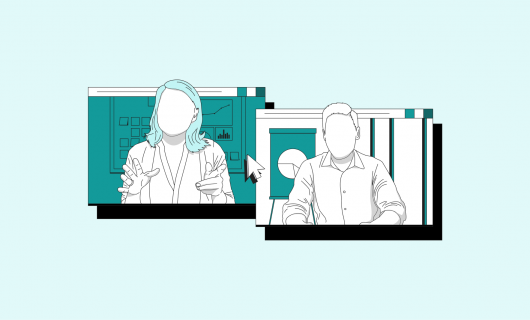You’ve been waiting for several months now and finally our dedicated reseller interface is available on #GandiV5. Currently in beta, you can now migrate your reseller account to the new interface.
Before we delve any further into what kind of features you can already use on the new interface, be aware that after migrating, you’ll still be able to use the legacy interface (v4) available at https://v4.gandi.net to manage your Gandi products and those of your customers. That way, you can test #GandiV5 without any danger of losing critical features that haven’t yet been migrated. Of course, please let us know any thoughts you have on the new platform using this form.
We’d like to bring a couple of points to your attention before you dive into testing the new interface, though:
- If you are using Gandi DNS to administer your DNS records, the new interface will suggest moving to our new LiveDNS DNS servers. Once this change is done, Gandi v4 will read the domain as having external nameservers and you won’t be able to manage your DNS records on the legacy interface without first migrating back to the DNS service incorporated into v4.
- Our Gandi Mail option has been totally reworked in #GandiV5 (link to email post). You won’t be able to undo the migration if you choose to migrate to the v5 Gandi Mail service, so we recommend skipping testing that feature out unless you are sure you’d like to manage your mailboxes on v5 for that domain going forward.
With those two caveats out of the way, let’s take a look at what features are already available for resellers on #GandiV5:
- Migrate your reseller your reseller account via https://migrate.gandi.net and create your unique user name, which will serve as your login for the new site (handles ending in -GANDI are not used for logging in to v5).
- Purchase, transfer, or renew your customers’ domain names and SSL certificates.
- Add your customers to your “address book,” available in your reseller organization page, which allows you to manage customer accounts via a contact list (no more handling customers’ handles).
- Manage your reseller account using features linked to teams (please note: this refers to delegating the management of your reseller account, not your customers accounts!).
- Use configuration templates and choose the template at the point of purchase.
- Release customers so that they can manage their portfolios themselves or transfer their domains to another reseller.
- Select and renew several domains at a time.
For now, we are focusing on the following features, which are currently under development or being tested, which we expect to roll out soon:
- Filtering your list of customers by whether or two they’ve completed ICANN verification
- Mass management of the following features:
- DNS zone file configuration templates (available since July 30)
- Activating/deactivating autorenew (available since July 30)
- Owner changes
- Filters (available since July 30)
And then we will work on these features, which will be deployed afterwards :
- Mass operations from your reseller account
- Filters on an owner
- Use of tags
- Customization of emails sent to customers
- SOGo webmail
- API activation
- Management of LiveDNS records in the v4 API
- Management of email mailboxes purchased on v5 from the API, whether from v4 or v5 REST API
- Pre-configuring your DNS zone file template from the administrative interface
- Buying Simple Hosting instances for your customers
We expect to complete the V5 REST API by the end of the year.
As we indicated in the introduction, the interface you’ll be testing is currently in its beta version. We’re still finalizing the documentation but you can already look through what’s available here : https://docs.gandi.net/en/reseller
Of course, you may run into bugs on the new interface that we haven’t caught yet. Or maybe certain actions you need to do could be easier. Please feel free to let us know any and all difficulties you run into using the new interface using this form, and of course we’re available to help you through any specific problems you might have as well.
Tagged in GandiV5