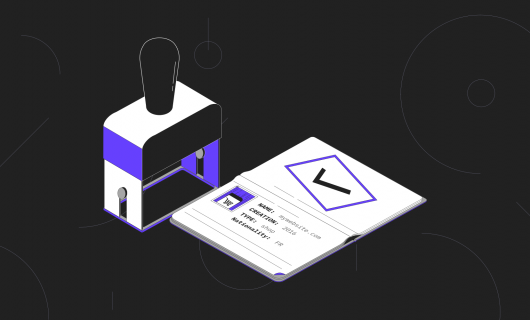Cozy is a French, open-source, free up to 5 GB personal cloud service that invites you to take control of your data while taking advantage of more personalized services that simplify your daily life. And you can now install Cozy on your Gandi domain name in just a few clicks.
Cozy Cloud, a digital home for your data
Being the owner of a Cozy lets you securely and intelligently store your data. Gandi chose to partner with this storage solution because it’s smart, ethical, and respectful of your personal data.
We all have dozens of online accounts, and it’s sometimes difficult to find all the information that we need. Cozy responds to the problems have this dispersion of personal information by letting you access your digital documents (invoices, pay stubs, healthcare reimbursements, etc.), even passwords, automatically. Once centralized in your personal cloud, you become the master of your own data, and can access them at any moment and organize them as you see fit.
Services adapted to your daily life
No more need to log in to your online services (like your bank, insurance, mobile service provider, etc.). Thanks to “connected services” and applications, Cozy provides you with a single access point to your data and allows you to check and manage them more easily. Goodbye manual downloads!
Here’s a list of the apps currently available:
- Drive: save files, synch with different devices (Mac, PC, Linux, Android, and iOS) and share files
- Banks: lets you have a single dashboard of all your different bank accounts (more than 50 banks are already available). Cozy links in one click to invoices or informs you of reimbursements by a colleague, employer, or employee. Administrative follow-up is simplified
- Notes: lets you create notes, save them, and find them in your Cozy in the blink of an eye. Share your ideas with whomever you want in a secure space
- Pass: this password manager, integrated into your personal cloud, simplifies and secures your online activity. Passwords for all your online accounts are stored, saved, and synchrnoized. No more passwords on post-its!
- Store: catalogs more than 150 online services and all apps to connect to your Cozy
- Contact: embrace open source by uploading your Google contacts.
How to install Cozy on your Gandi domain
To install Cozy on your domain name and start taking advantage of the 5 GB or free storage, follow the guide—installation is especially simple.
Prerequisite: a domain name registered at Gandi
- 1. Go to the Overview tab of your domain name
- Go to the Marketplace tab
- Click “Install Service” under Cozy Cloud
- Click on “Create a free Cozy”
- Accept the contracts
You’ll receive an activation email:
- Click on the activation link
- Set your password
It’s ready—you’re now ready to take back your data!
If you need help installing Cozy, feel free to fill out the form here.
Tagged in .cloudCloudNom de domaine