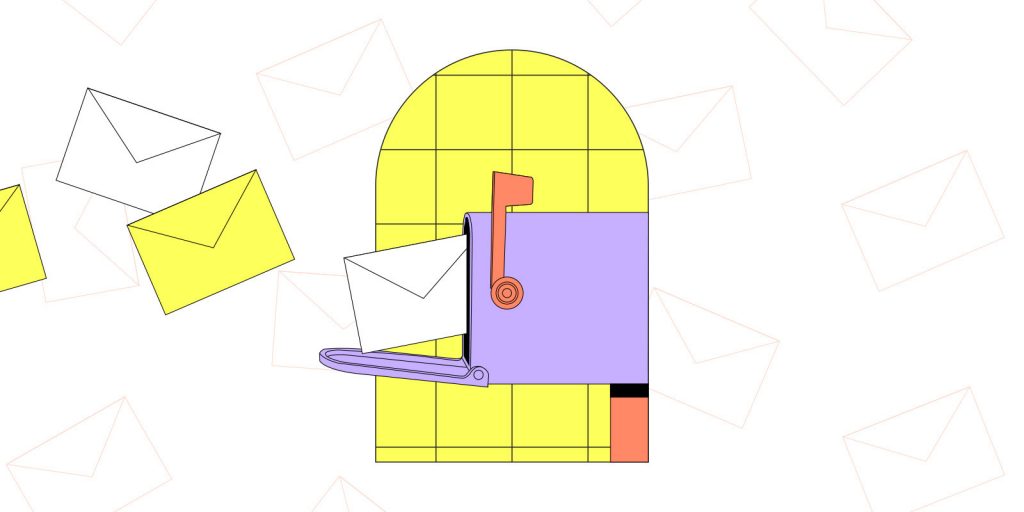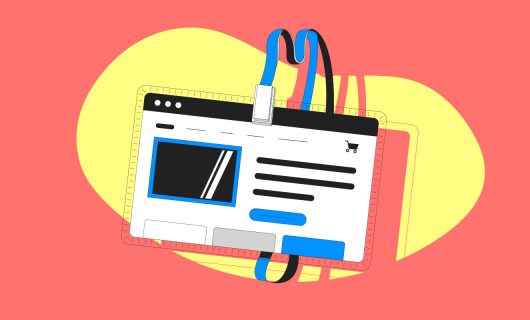When you buy a domain name from Gandi, it comes with everything you need for a professional online presence, including two free email mailboxes with 3 GB of storage space.
But what do you do if you already have an email address or email mailbox somewhere else?
Now you can transfer the contents of your email mailbox to your Gandi mailbox in just a few easy steps.
If you’re ready to migrate now, launch your migration here.
Step one: Register your domain name
In order to use Gandi’s mail service, you’ll need to register a domain name.
Picking the right domain name is important, since it will serve as the basis of your email address (and your website’s address, if you choose to).
The best domain names are short and memorable, are relevant, are unique, and don’t use any strange spellings or special characters.
Find out more about how to choose a domain name
If you already have a domain name registered somewhere else, transfer your domain in to Gandi and get your two free mailboxes with 3 GB of storage.
Step two: Create your Gandi mailbox
To create an email address at Gandi, you just need to click “Create +” on the “Email” tab on your domain’s dashboard. The next screen will ask you what the name of your email mailbox will be (the part before the @), and ask you to set a password.
Secure your email account with two-factor authentication
How to choose an email address
What you should keep in mind when picking an email address is that it should look trustworthy. Especially if you plan to use it to communicate with people who don’t necessarily know you.
Here are some of the most common email address formats:
- Personal names — This is probably the most common format. Usually this comes in a firstnamelastname@example.com format, but it could also be just firstname@example.com.
- Role — Your email address might also correspond to your role in an organization or in managing the domain name, so it could range from admin@example.com to sales@example.com or even manager@example.com.
- Nickname or handle — This style of email address uses a nickname or handle that you may have established elsewhere (like your Twitter handle for example) and is especially useful if your email address is going to be related to your online persona.
Aliases
Every Gandi email mailbox also comes with unlimited aliases. An alias is a sort of alternate name for your email mailbox. If your mailbox is firstnamelastname@example.com, but you’re also the only person with the same first name at your company, you might also want to use the address firstname@example.com. If you set up ‘firstname’ as an alias of firstnamelastname@example.com, mail for firstname@example.com will be delivered to firstnamelastname@example.com.
Step three: Migrate your email
With your email account at Gandi set up, it’s time to get migrating!
The Gandi Mailbox Migration tool copies all of your emails from your current mailbox or your current provider to your Gandi mailbox.
To do this, it uses IMAP (Internet Message Access Protocol), the same protocol used by email clients like Outlook, Apple Mail, and Thunderbird to connect to an email mailbox.
Our tool is based on ‘imapsync,’ an open source tool.
Read more about imapsync and on its developer’s website
To connect to your old email mailbox, then, enter your email address and your password on https://gmi.gandi.net in the “Origin” section.
⚠️ Gandi will only store your email address (both the origin and the destination addresses) and IP address. We will NOT store your password in our database. This will ONLY be used to access your existing mailbox external to Gandi, and using a secure connection if possible.
Next, enter the email address of the mailbox you want to migrate to and the password in the “Destination” section and click the “Start migration” button.
IMAP servers
If we aren’t able to automatically detect them, we may also ask you to provide the names of the IMAP servers for your external email provider.
If you don’t have that information, you can get it from your external email service provider.
Monitoring the progress
It might take some time for the migration process to complete as we download your email from your previous email provider.
You can either just stay on the same page to monitor the progress, or bookmark the page to come back to it later.
Forward email to your Gandi mailbox
If you’re migrating from an old email address (e.g. your-name-company@free-email.example.com) to a new one (e.g. your-name@example.com), then you should also check the settings in your previous email provider account and forward your email to your new address. That way, you’ll still get email from your old email address at your new one.
A word about MX records
If you’re migrating your mail service from another provider to Gandi’s mail service, you’ll need to make sure that you update your domain name’s MX records.
In short, these are what tells mail servers where to deliver your email. So if your domain’s MX records don’t point to Gandi’s mail servers, you won’t be able to get email at your new Gandi Mail address.
Read how to check for correct MX records
Migrating your email from an external provider to Gandi couldn’t be easier. That means you can enjoy the benefits of a sleek, professional, and secure email account, included with your domain name.
This feature is curerntly in beta. While that means it’s a brand new tool, there’s nonetheless no risk for you, either:
- insofar as your emails are copied from one mailbox to another, there is no risk of loss of emails
- the import mechanism prevents duplicates (if you need to relaunch the migration)